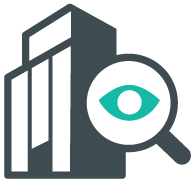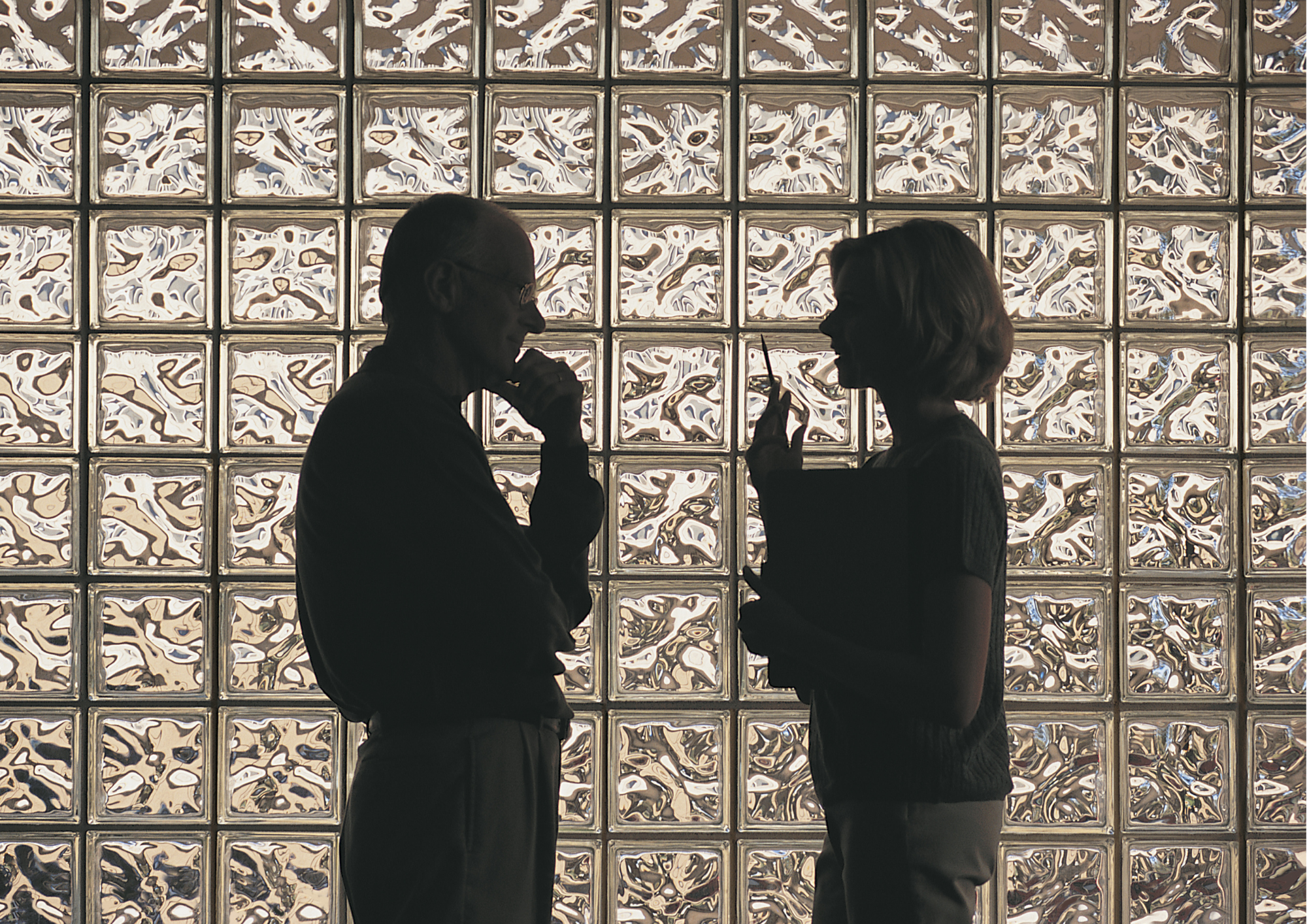Doesn't digitalisation create a distance? And how can an IT system promote dialogue?
You may have asked yourself questions like these when you have come across digital dialogue systems or have heard others speak warmly about software solutions such as dialogue tools.
And we understand your concern. However, we actually see that some digital systems help strengthen the dialogue between manager and employee.
Try to imagine that you have invited one of your employees to an employee development interview and you are facing each other in your office. Perhaps you start by asking "How do you think it's going?". Your employee moves about a bit uncomfortably in the chair and replies "It's going fine."
Now, the conversation has begun. But how do you know what "fine" means to your employee? And how do you keep the conversation going from here?
Instead, if the employee can tick off, on a scale of 1-6, how things are going in the workplace, you, as a manager, have a better opportunity for getting some insight into how well the employee really thinks it's going. And if you receive the answers before the actual EDP interview, you have a better chance to prepare.
If your employee has answered "2" to one of the questions, it sends a clear signal that there is something to talk about. In this way, a digital dialogue system can be an important tool to initiate and qualify the dialogue.
That doesn't mean that there's nothing you need to be aware of when using a digital system in a human situation. Because there is. We have listed three of these things below.
1) Important to see the system as an aid
Although the employee has answered the questions in a digital system, and you can write minutes of the interview directly into your computer, it is still important to put the person in the centre. The interview must circle the specific challenges that he or she faces, and as a manager, you must read the situation. Here it is important that you are attentive and ask relevant follow-up questions - even if they are not on the list in the IT system.
A digital system provides you with a lot of data, which you can use to measure and draw conclusions from. But it's only when you start actually having a dialogue about these numbers, that you convert them into value. The data should serve as a basis for curious conversation. In other words, you use the data of the past to walk qualified into the future through a dialogue.
2) Always compare data so that the numbers are not alone
If your employee has answered 4 out of 6 to the question "How proud are you of your workplace?", it may be okay, but not quite good enough. However, if that same person answered 2 at the last EDP interview, 4 represents a significant improvement. There is still room for progress, but you can make that part of the dialogue. Another employee may have answered 6 for the last two years to the question "Are you happy with your job?", but this time answers only 5. The attentive manager will notice that the work enthusiasm has changed – and then the manager and employee must talk about that at the EDP interview.
It's also a good idea to compare data across employees, teams, and departments. That way, you can get a strong picture of whether there is something wrong on a more general level. Perhaps a lot of the employees reply 2 out of 6 for the question concerning workload. This could indicate that there are too few people to do too many tasks. Again, you have to go in and take the dialogue with the employees based on the data.
Also, read our blog article ”Make the EDP interview last all year”.
3) Make sure to create the proper physical surroundings for a good dialogue
When you invite your employee for employee development interview, it's important that you set some good physical surroundings for the dialogue. You can read more about this in our blog post ”Create the physical surroundings for the EDP interview”.
In relation to your digital discourse, it is important that the IT system does not create a barrier between you. For example, you should not sit down with each your computer and talk to each other. In this way, you risk focusing on the screen instead of on each other.
Get together around one computer screen and use it as a ”secretary.” The computer has all your answers, and you can write minutes as well as make your agreements, but the dialogue itself takes place face-to-face between you and your employee.
Book a meeting with one of our consultants and learn more about how you can use Evovia to strengthen the dialogue.