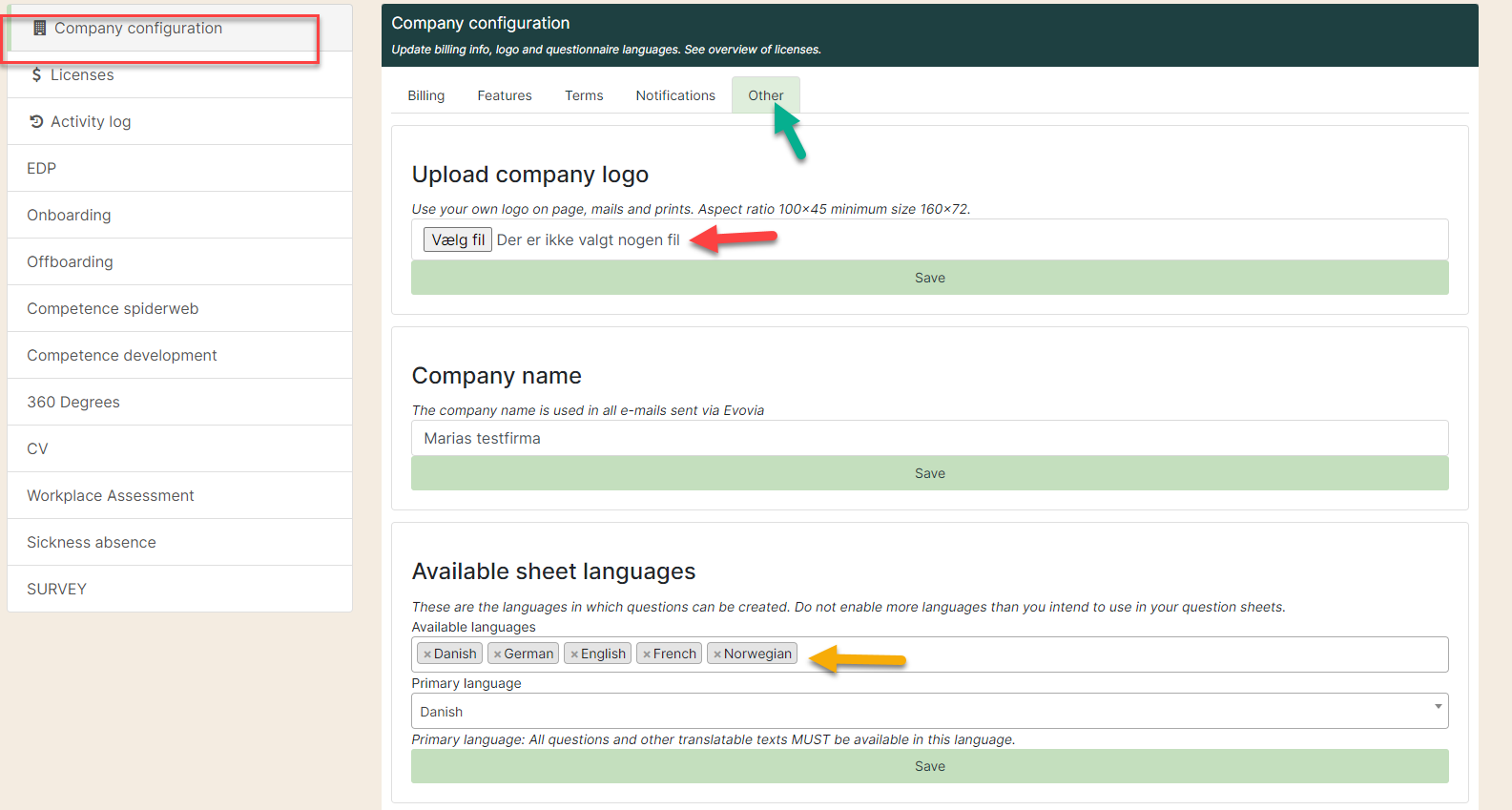Here you can update billing information, logo and language for questionnaires. See overview of number of licenses etc.
1. Go to 'Configurations'.
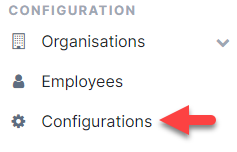
2. Go to 'Company Configuration'. Under ‘Billing (green arrow), you can update the company’s billing information.
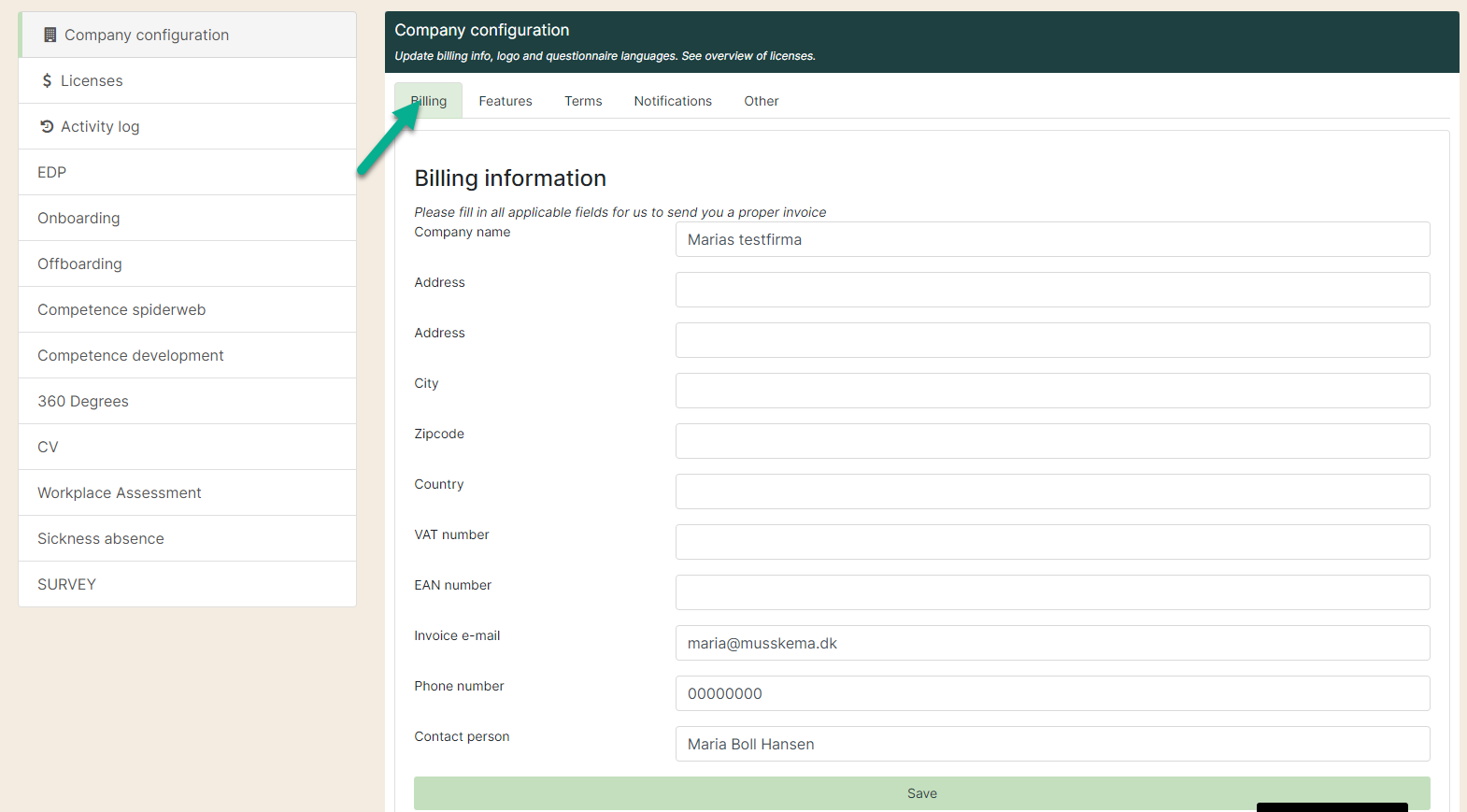
3. Under the 'Features' tab, you can enable or disable a range of features.
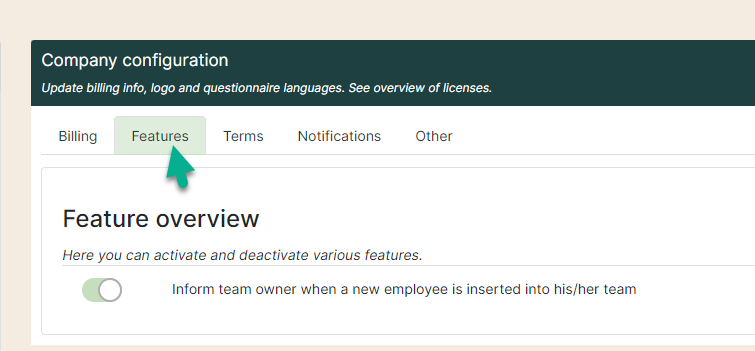
4. Under the 'Licenses' tab you can see the number of licenses. You pay for each manager who owns a team in the main organisation or in the WPA organisation, and for those with delegations to dialogue access who are not already responsible for a team. It also triggers an additional license if a manager has more than 30 employees.
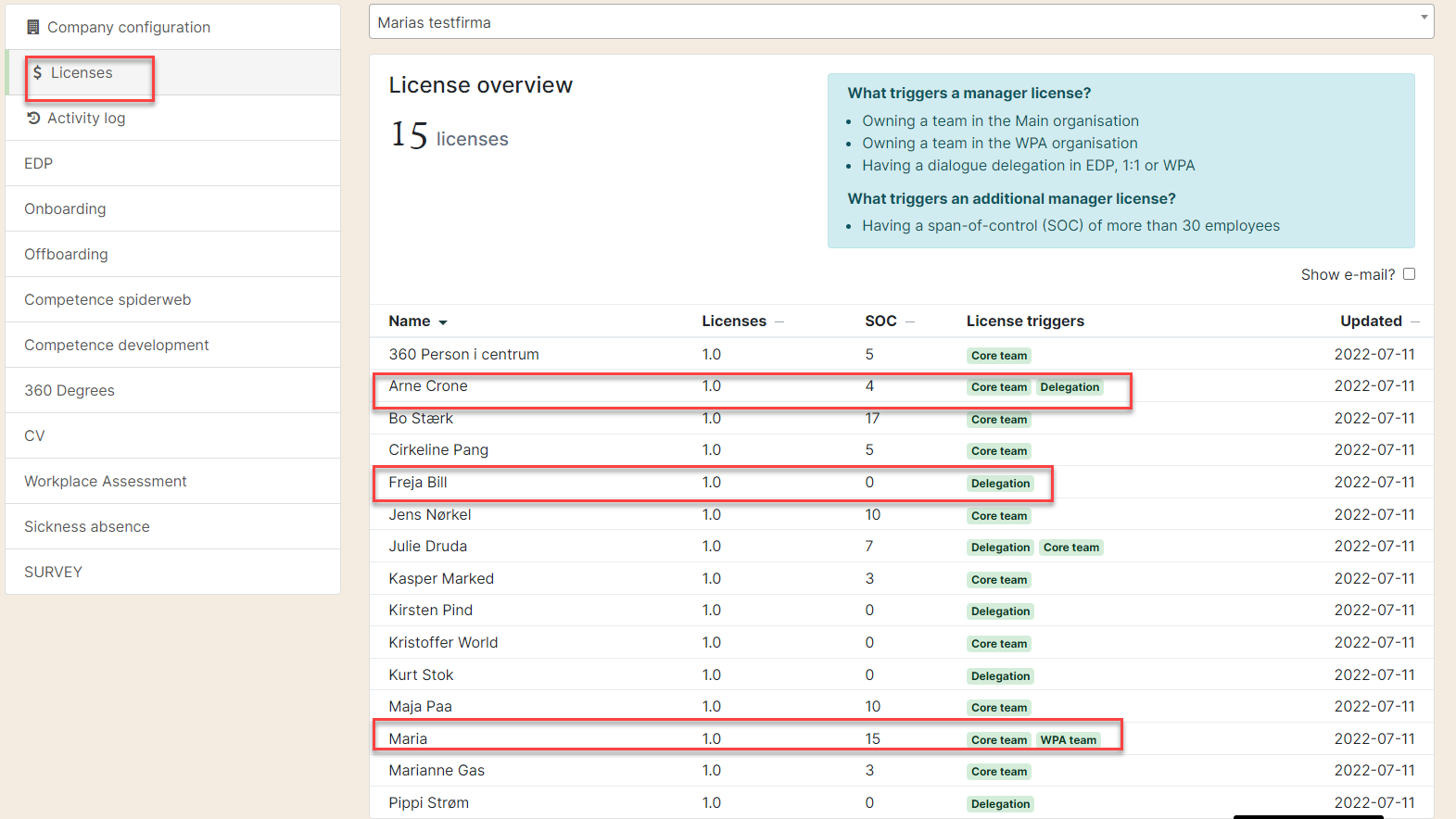
5. Under the 'Terms' tab you will find legal documents. Here you can also change the person responsible for signing the data processor agreement (red arrow).

6. Under the tab 'Other' you can upload company logo (green arrow). You can also select available system languages and languages for the question frames (green arrow).