Compound questions are useful for e.g. educational institutions for documentation of knowledge/certificates. It is also useful in organisations where advanced CV is necessary.
A compound question consists of several sub-questions e.g. a text question and a question with a date interval.
1. Go to "Configurations" on the left side.
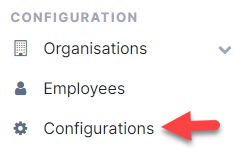
2. Go to ”CV” (red square), click ”Questions and questionnaires” (red square) and click ”Compound questions” (red arrow).
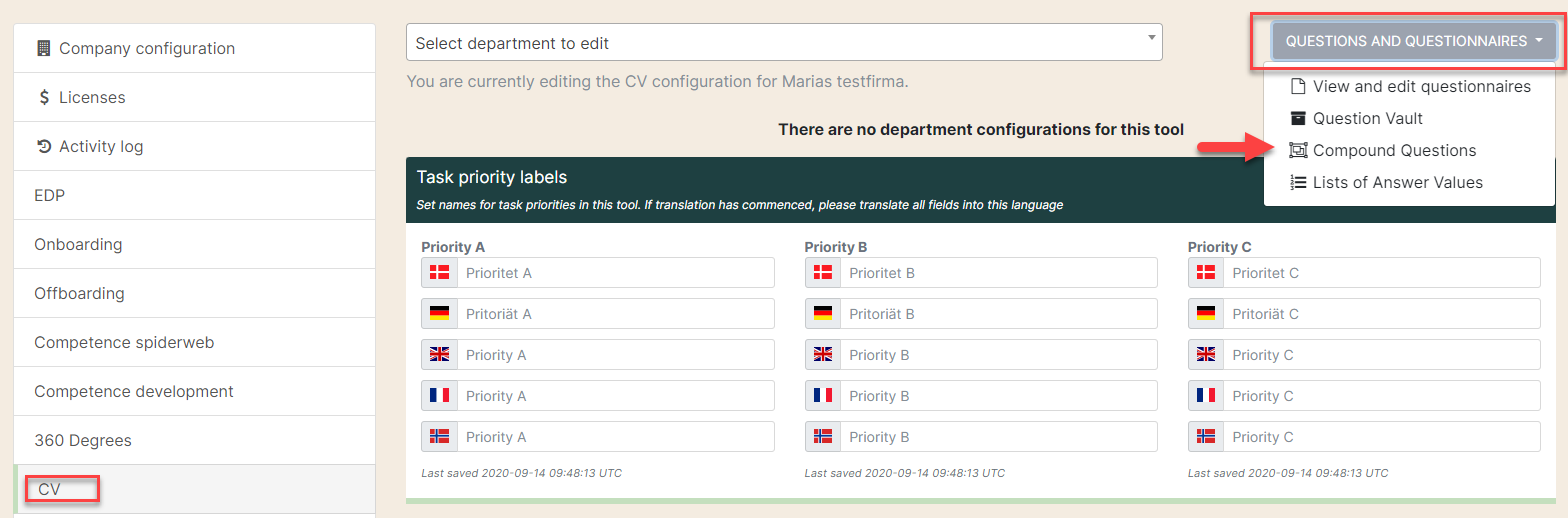
3. Edit or delete an existing question (yellow arrow) or create a new one (red arrow).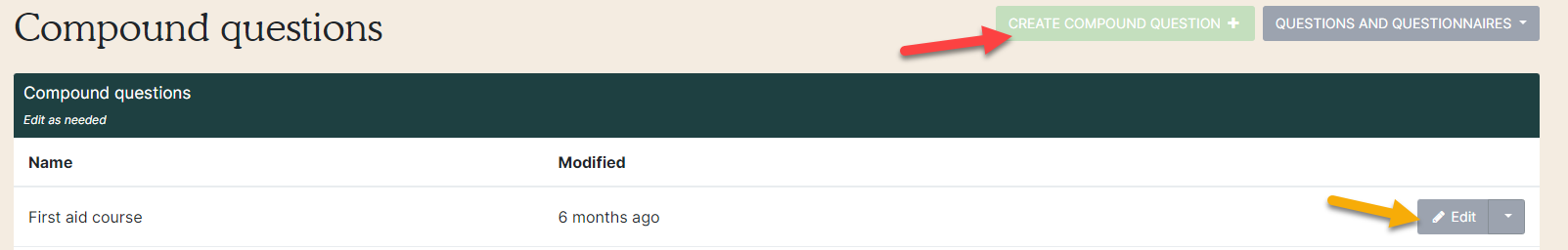
4. Write the name of the question (green arrow) and click “Save and close” (red arrow).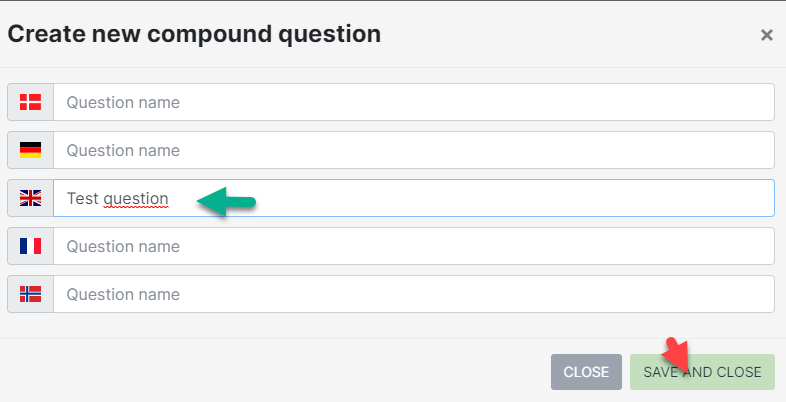
5. Edit the name of the question (red arrow) or click the question vault (purple arrow) to add a question type.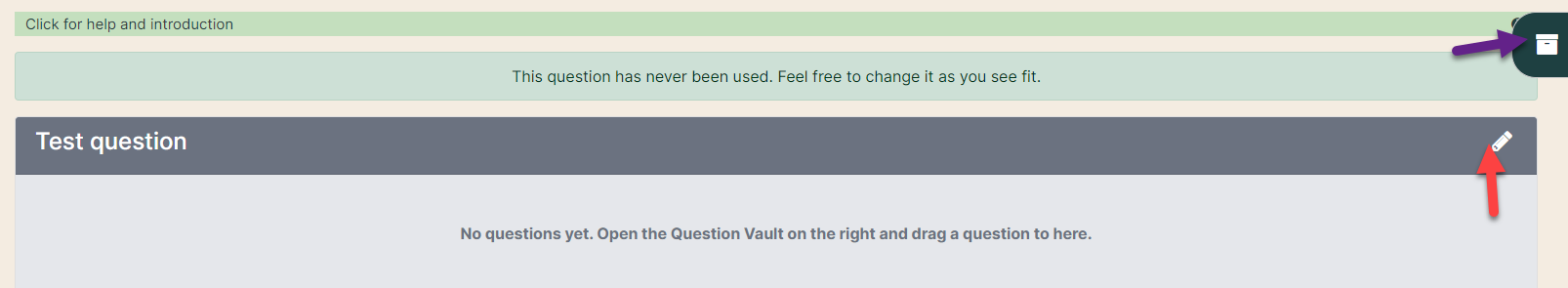
6. Create your different question types from the question vault (red arrow).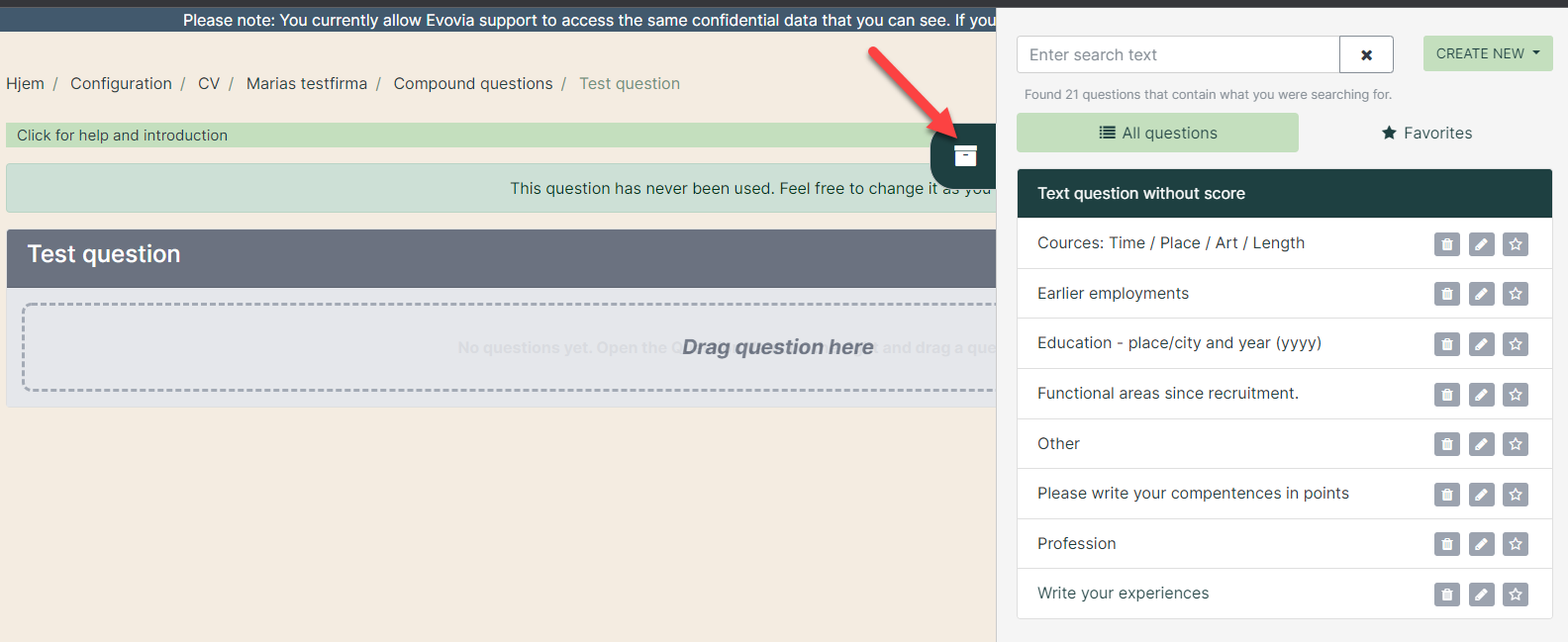
The question can be used in your CV questionnaire. Read the manual for questionnaires here.