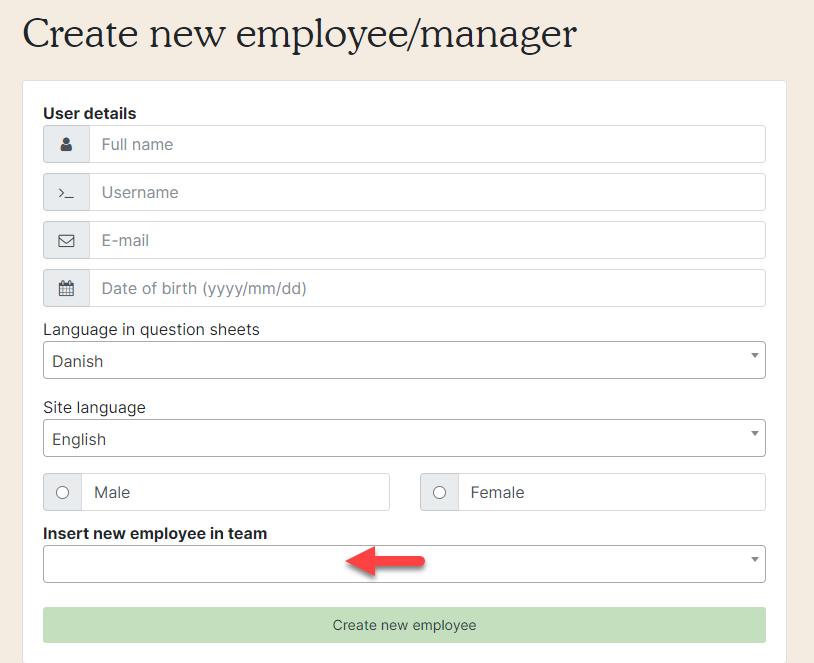- Support center
- Setup
- The organization
Create a new manager
How to create a new manager.
Click on ”Employees” at the left.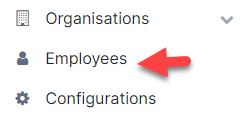
2. Click on "Create employee" and select "Employee/manager".
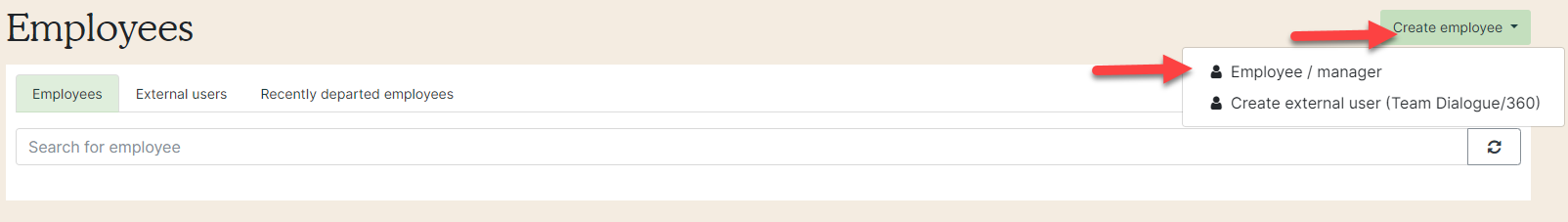
3. Fill in out name, username and e-mail address as a minimum. If the manager is supposed to be a part of an existing team (team of managers), write the team name in the box below (red arrow). Click ”Create new employee” to finish.