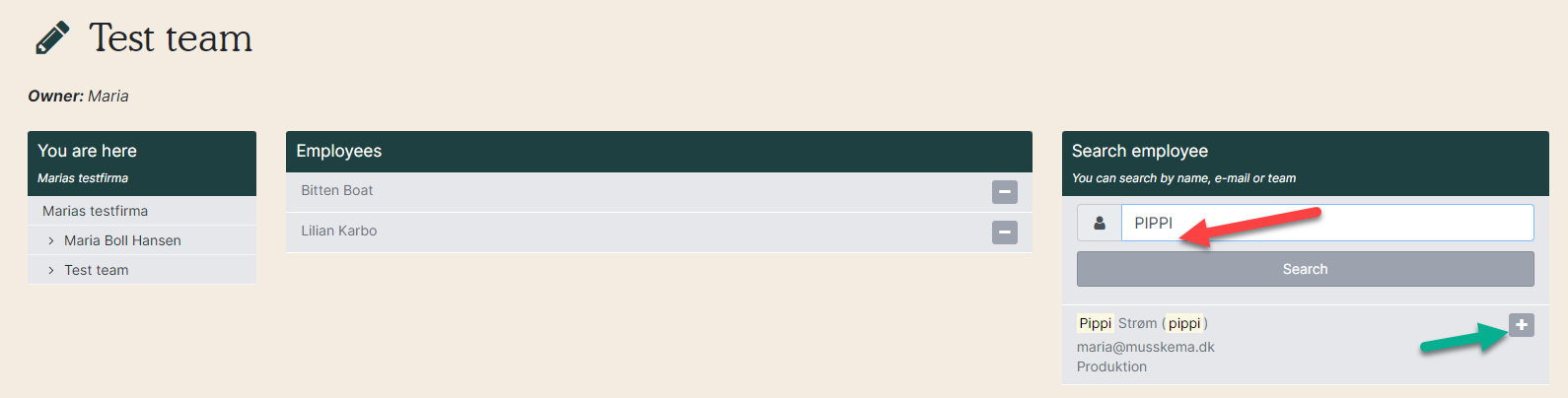- Support center
- Team Dialogue
Create extern user to team dialogue
It is possible to invite an extern person into the organisation and participate in team dialogues
1. Click ”Employees" on the left side..
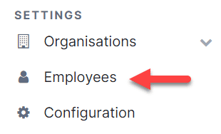
2. Click on ”Create external user (Team dialogue/360)” (red arrow).
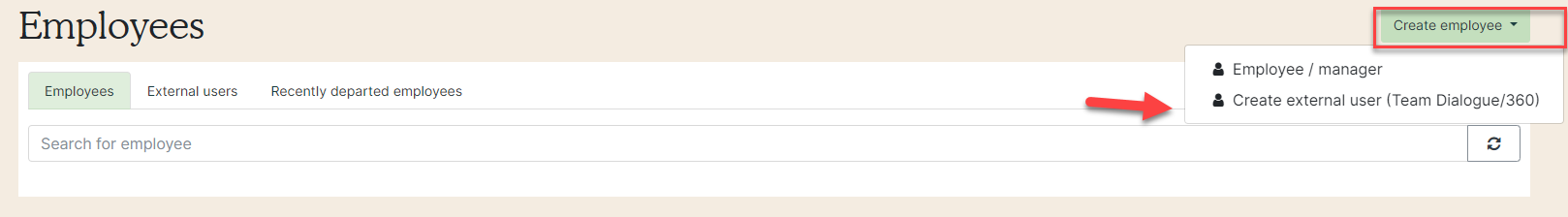
3. Fill in the form (username, name, and e-mail as a minimum). Finish by clicking “Create external user”.
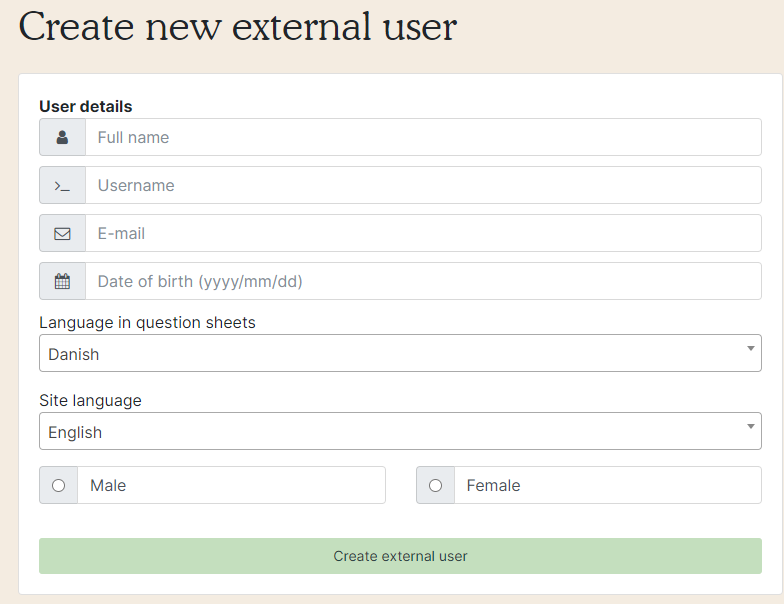
4. Open the team dialogue and click ”Manage your teams” (red arrow).
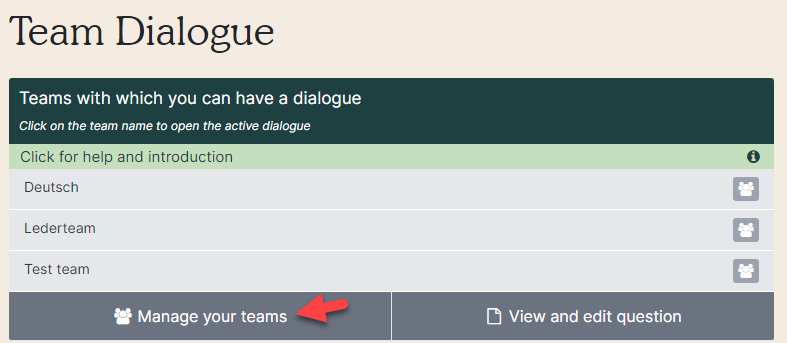
5. Click on the team the external user is supposed to be in.
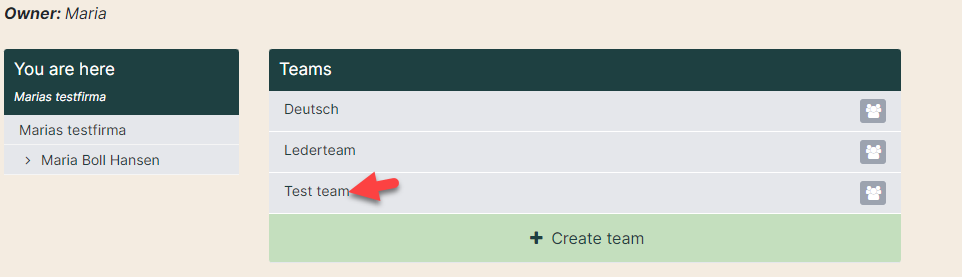
6. Search for the external user (red arrow) and click on the plus icon to add them to the team (green arrow).