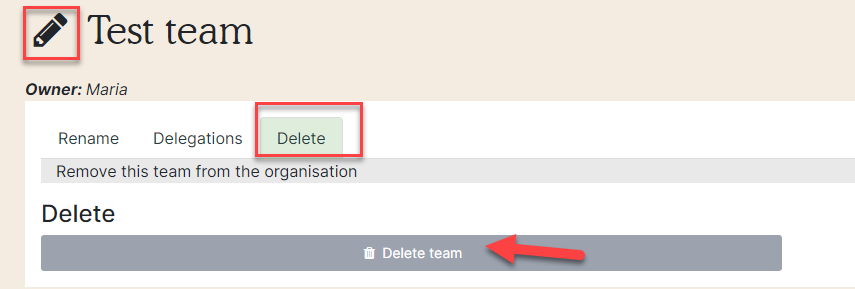- Support center
- Team Dialogue
Delete a Team dialogue team
How to delete a team dialogue team
1. Go to Team Dialogue and click the organisation icon by the team to delete it (red arrow).
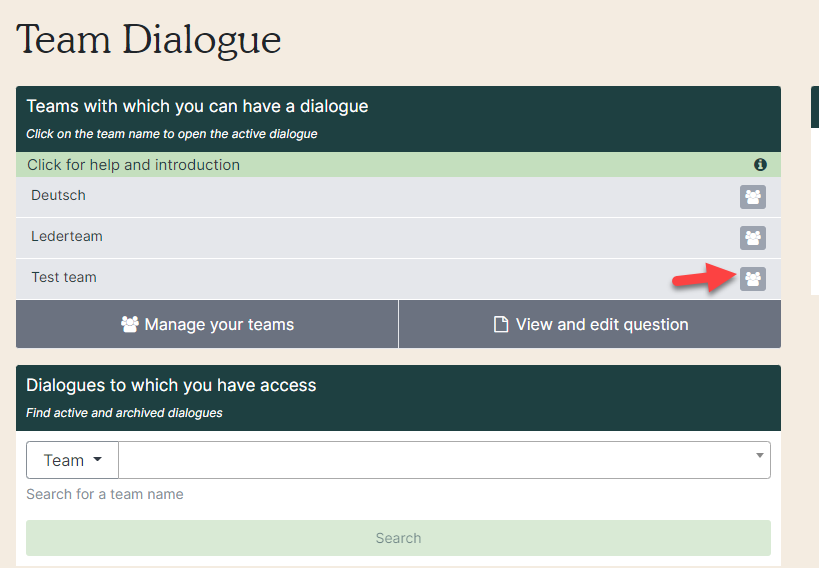
2. Remove all employees from the team before deleting the team. Click the minus icon by the employees (red arrow) and click “OK” (green arrow).
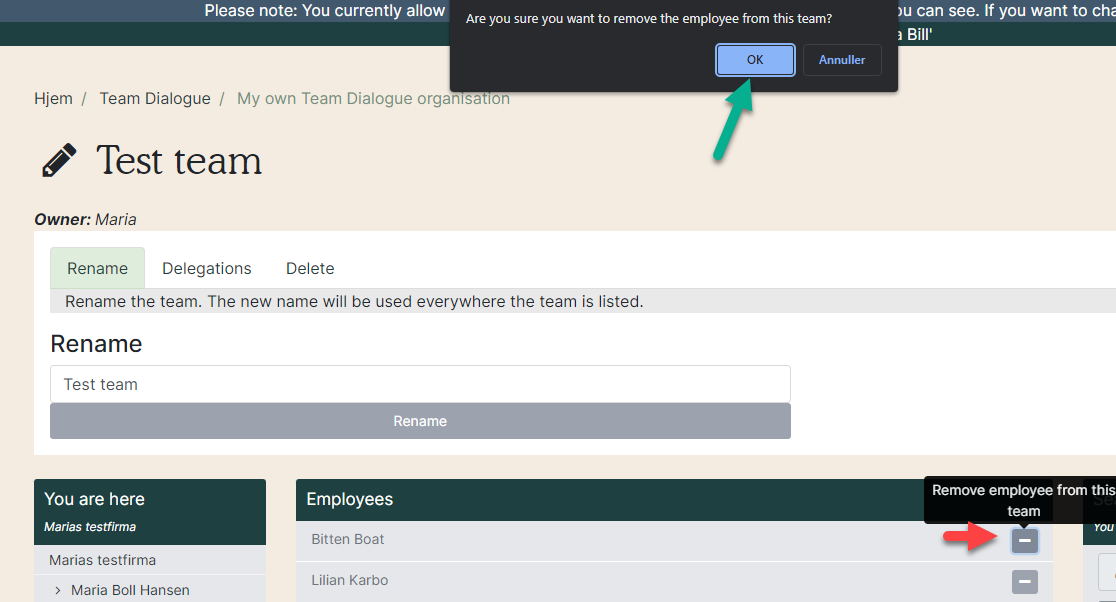
3. When the team is empty, click on the pencil (red box). Go to the tab “Delete” (red box) and click on “Delete team” (red arrow).