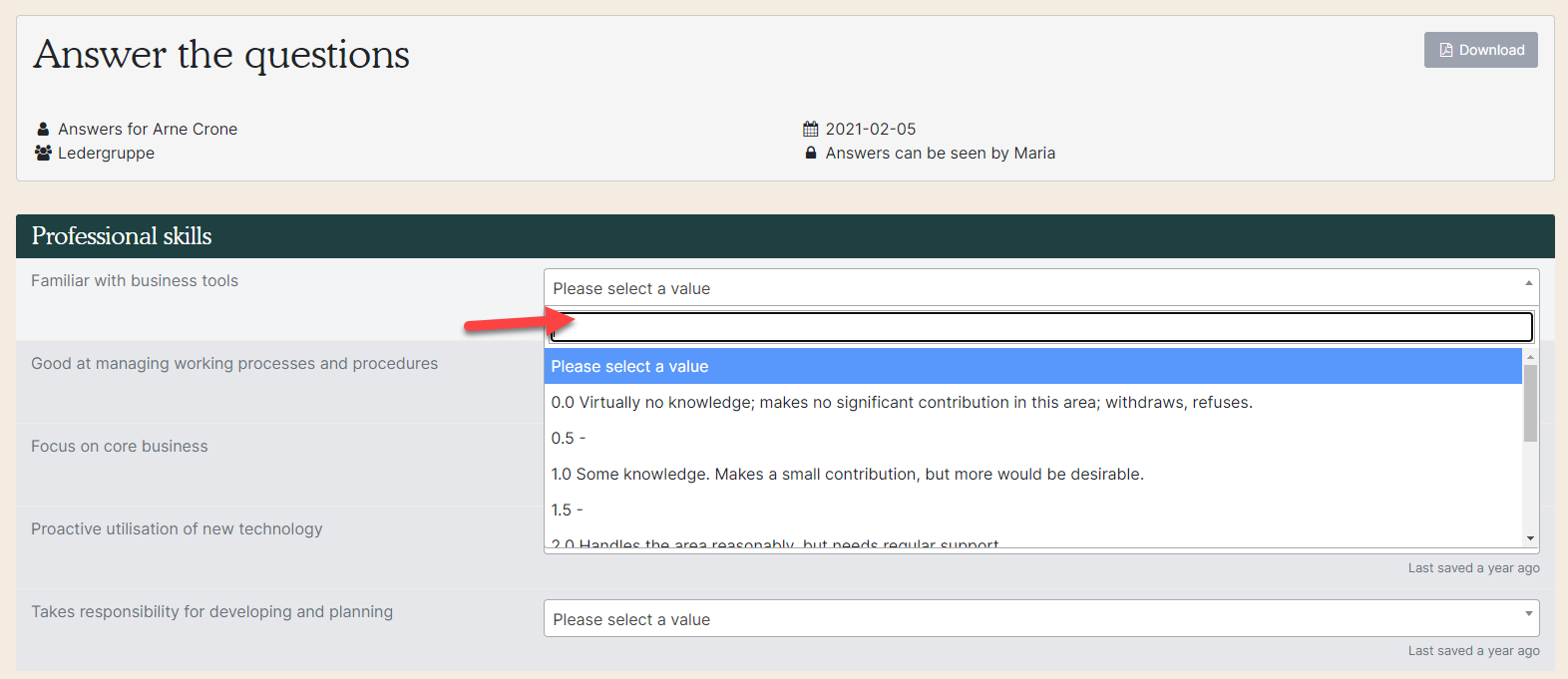- Support center
- Competence Spiderweb
E-mail showing how to fill in competence spiderweb
See how to fill in the competence spiderweb
When the manager has sent out a competence spiderweb to the employee, the employee receives the following e-mail.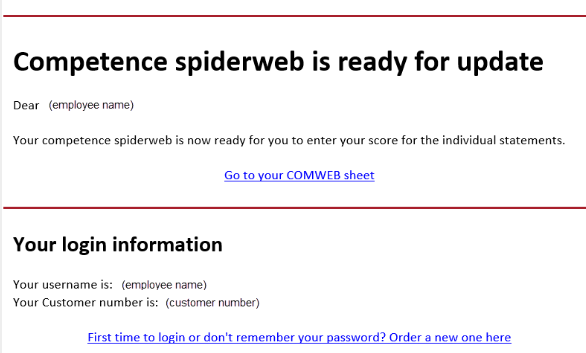
Example of a competence spiderweb for the employee to fill in
- Red arrow: Vælg værdi til hvert spørgsmål. Select a value for each question
- Click ”Close and send the answers” when all of the questions are answered. The manager will then have access to the answers.