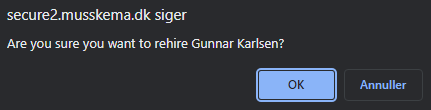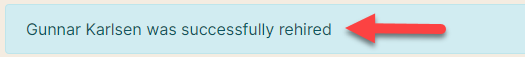- Support center
- Setup
- Organization of employees
How to delete an employee
Delete employee or manager
1. Employees
Click on 'Employees' in the left side menu (red arrow).
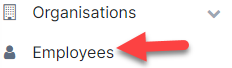
2. Search for the employee
Enter the employee's name in the search field (red arrow), click Search (yellow arrow) and then Edit (green arrow).
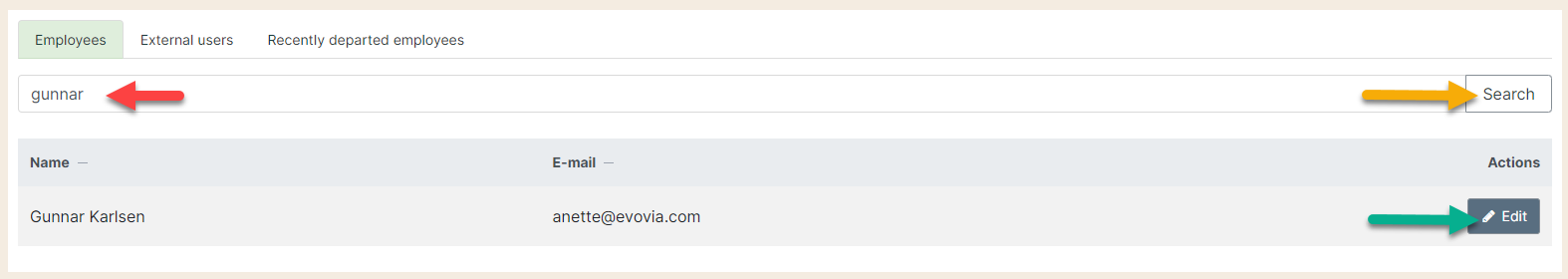
3. Delete user
Select Delete user (red arrow).
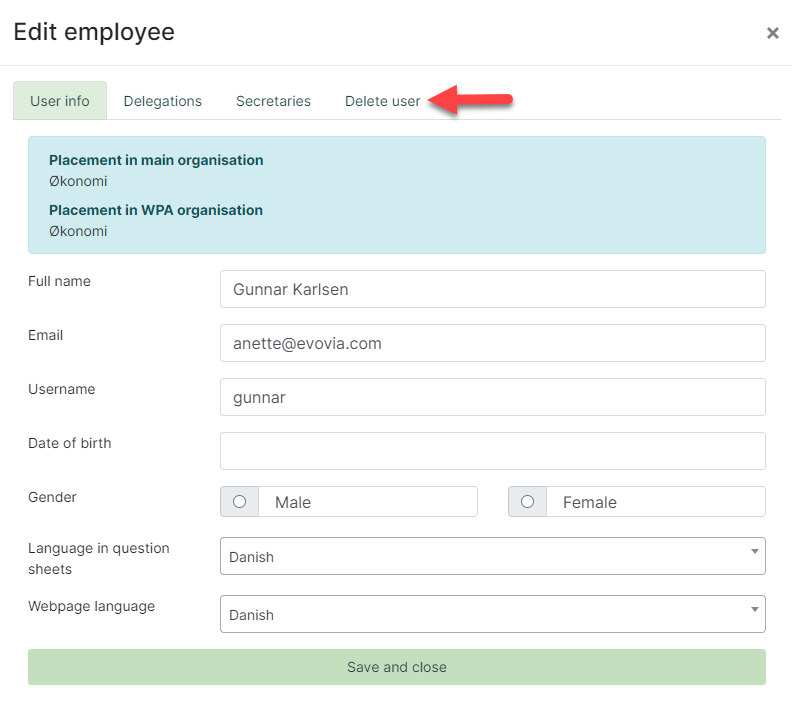
4. Delete this user
Click on the text that says "Delete this user" (red arrow).
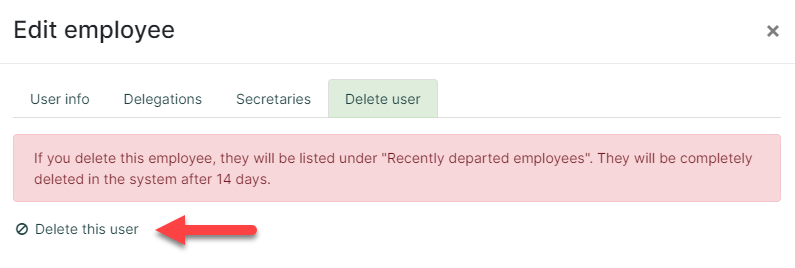
5. Are you sure?
Click ”OK” on the message on the screen.
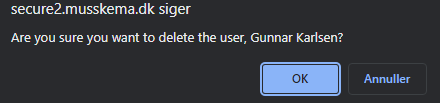
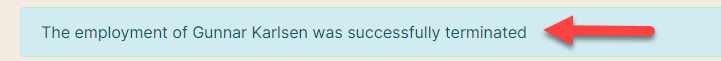
6. Regret
If you regret deleting the employee, rehire them by clicking the tab ”Recently departed employees” and click the refresh icon by their name.
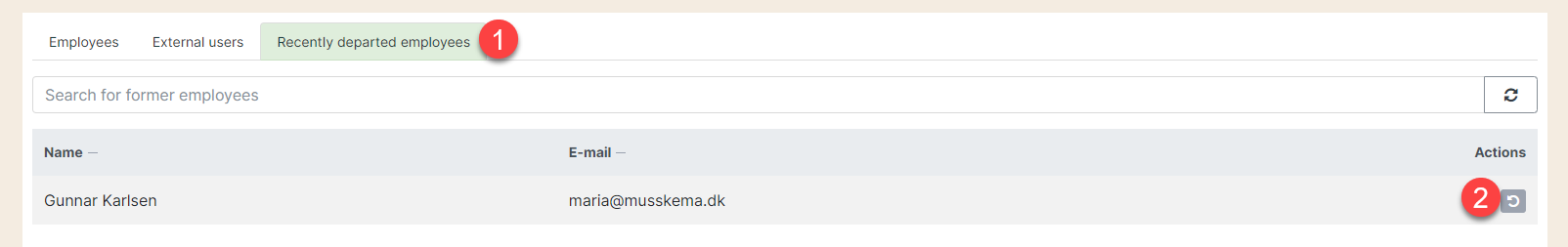
5. OK
Click ”OK” on the message on the screen.