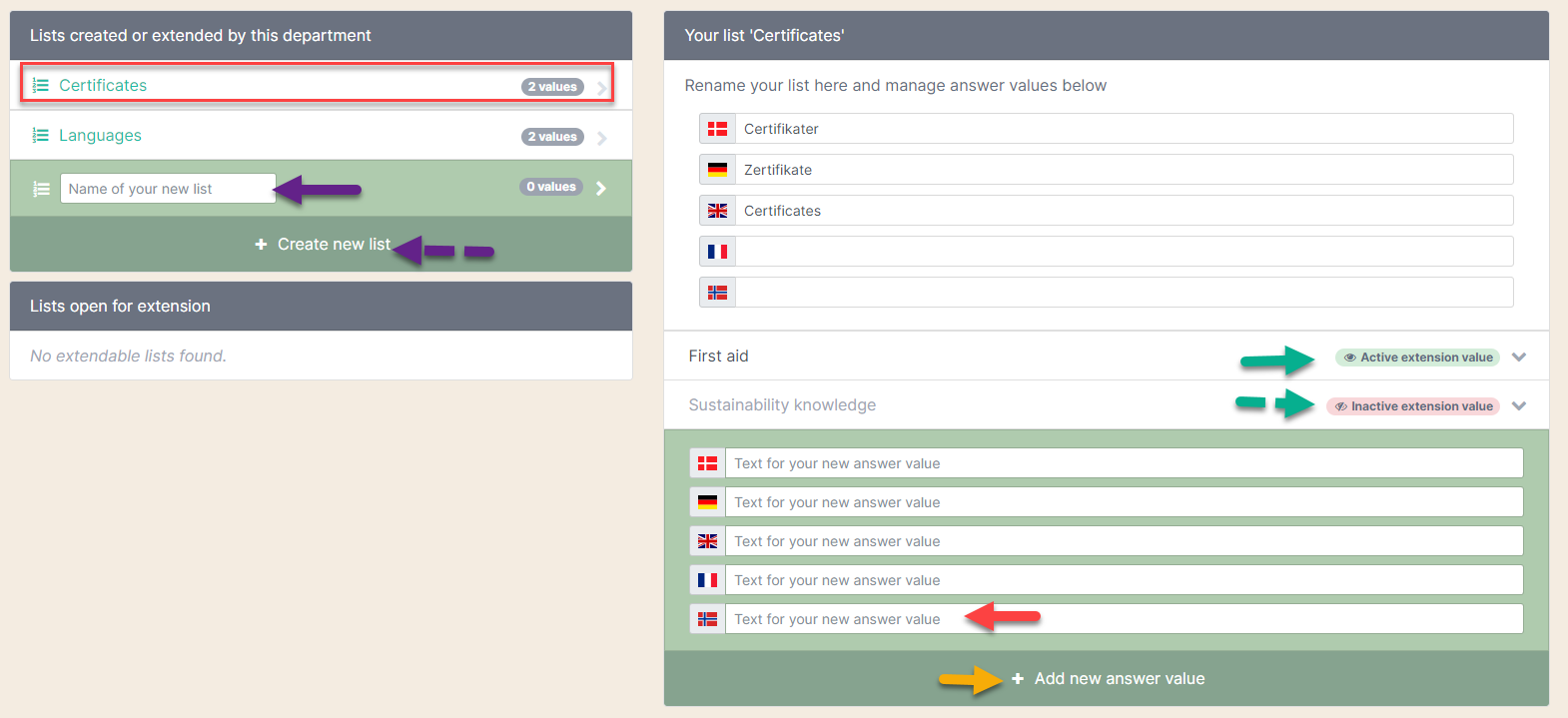See how to make lists
A list of answer values contains several answer options e.g. subject, year and language. It is possible to give several answers to the same question or just one answer from a list of options. This is how to create lists of answer values:
- Go to "Configurations" on the left side.
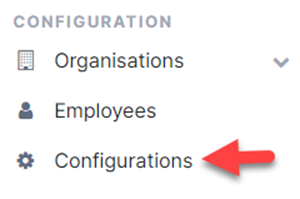
2. Go to ”CV” (red square) and select ”Lists of answer values” (red arrow).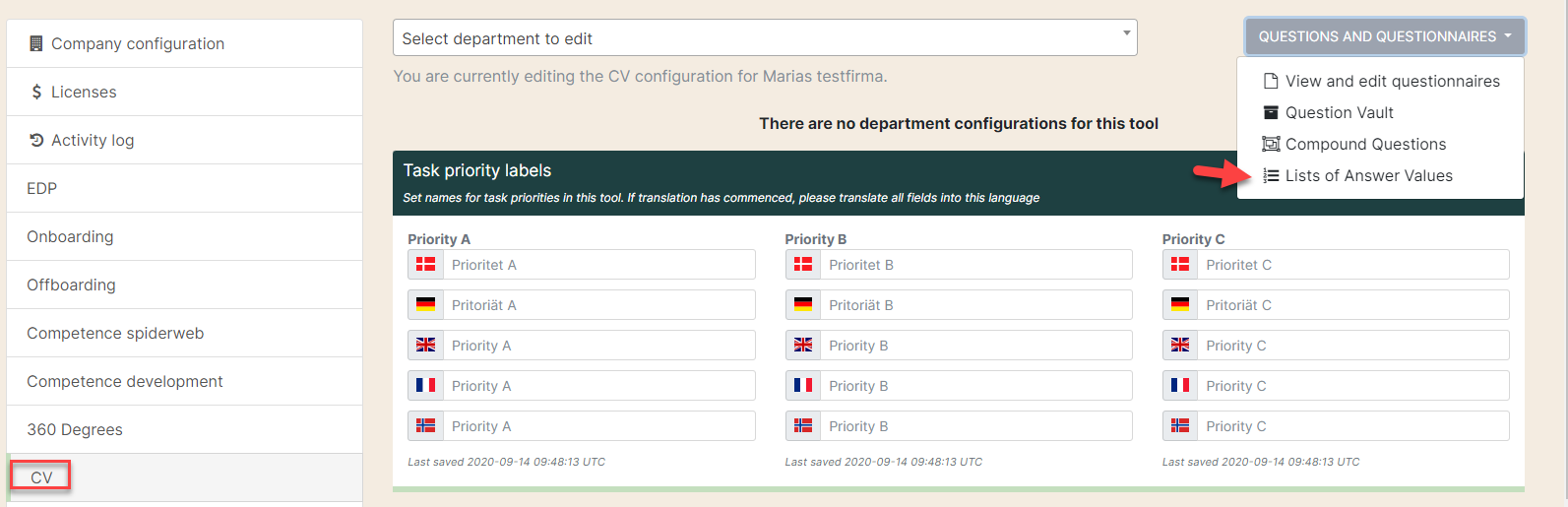
3. This is a list of answer values. Click a list to edit it (purple arrow) or create a new list (purple dotted arrow).
Click ”Add new answer value” for every new option you want for your list (yellow arrow). The added answer values can not be removed again, but you can make them inactive by clicking the green ”Active extension value” (green arrow) which will make it red and inactive (dotted green arrow).