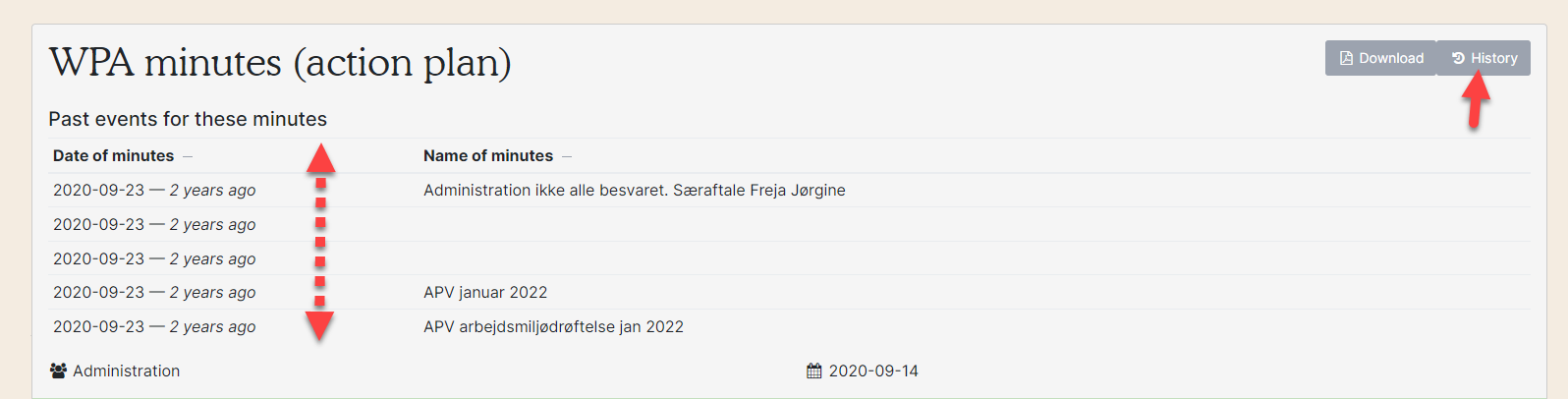- Support center
- Workplace Assessment (WPA)
Minutes from follow up dialogues
See how to have follow up dialogues and write their minutes.
1. Open any minute. It can be a EPD minute with an employee or the action plan in the workplace assessment module for an annual follow up.
Write the minute notes for each question in their text field (red arrow).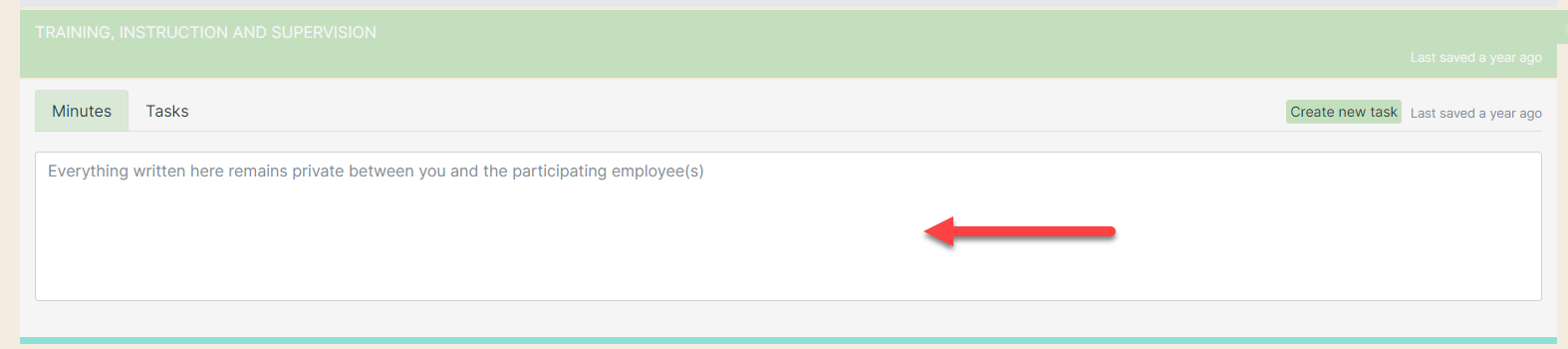
2. Previous minutes are shown under the tab “History” (yellow arrow).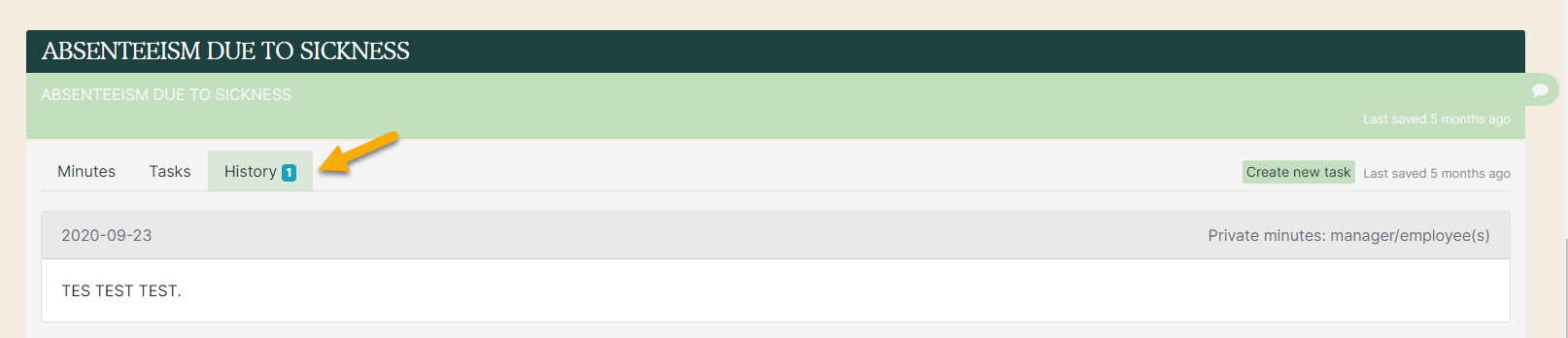
3. When you are finished writing the minute, you can name it at the bottom (red arrow) and send it to the employee (yellow arrow).
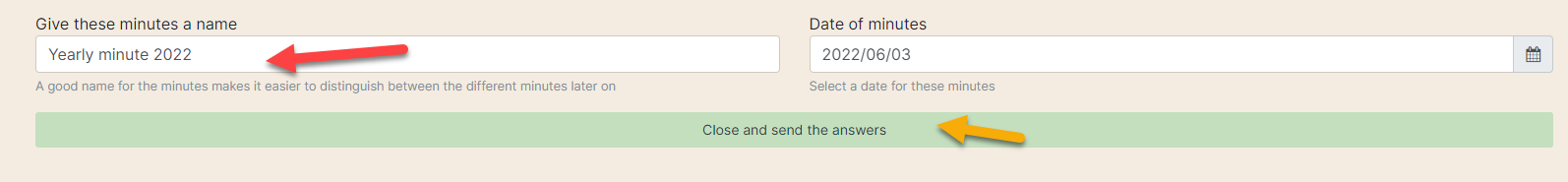
4. At the top of the questionnaire, there is an overview of your minutes. Click "History" (red arrow).