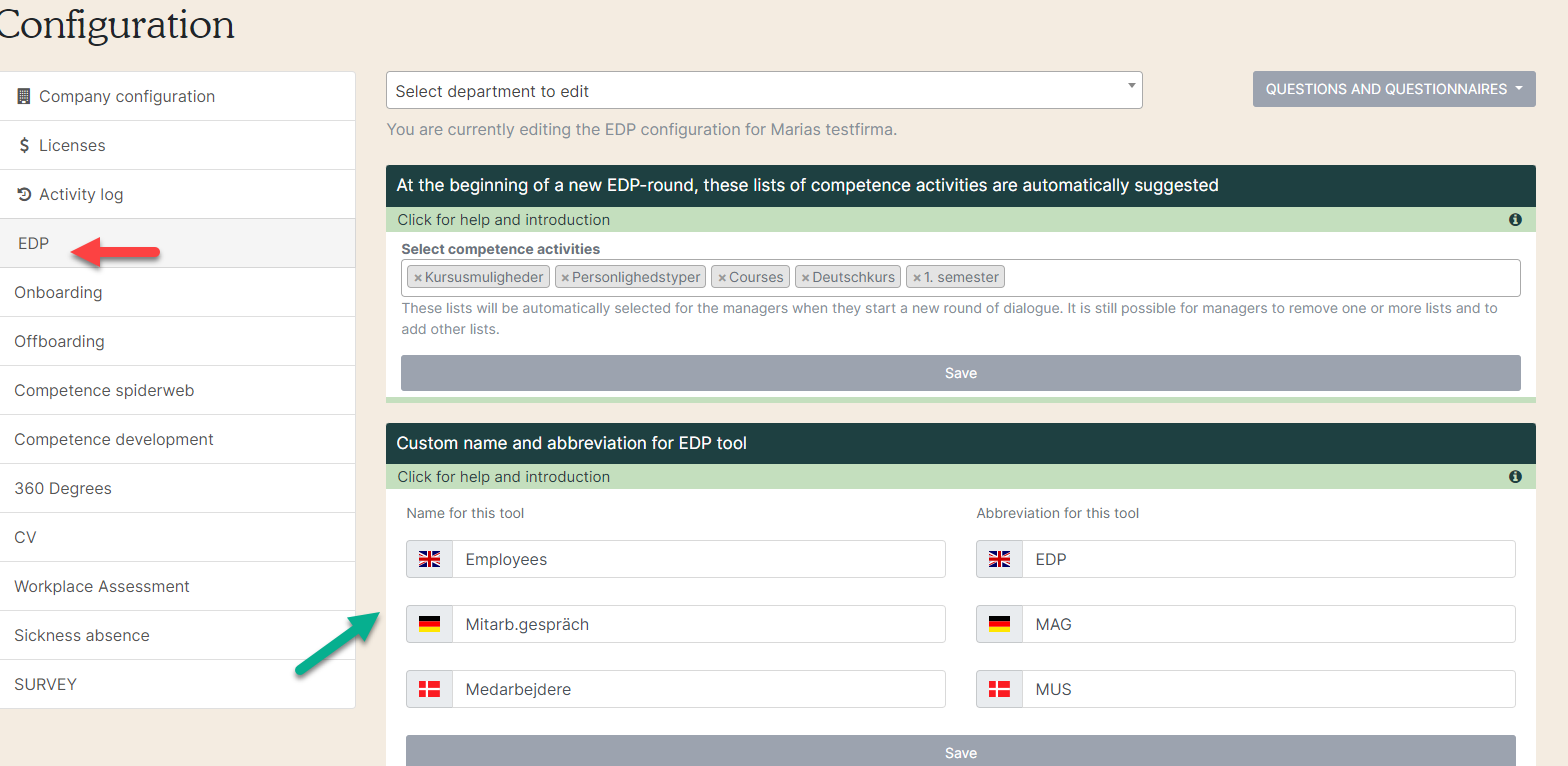- Support center
- Setup
- Company setup
Select available languages
It is possible to select questionnaires in different languages.
1. Configurations
Go to ”Configurations” on the left side.
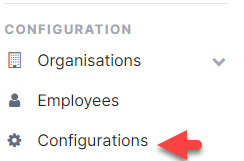
2. Other
Go to the tab ”Other” (green arrow). Include the languages you want the questionnaires in (yellow arrow). Finish by clicking ”Save” (red arrow).
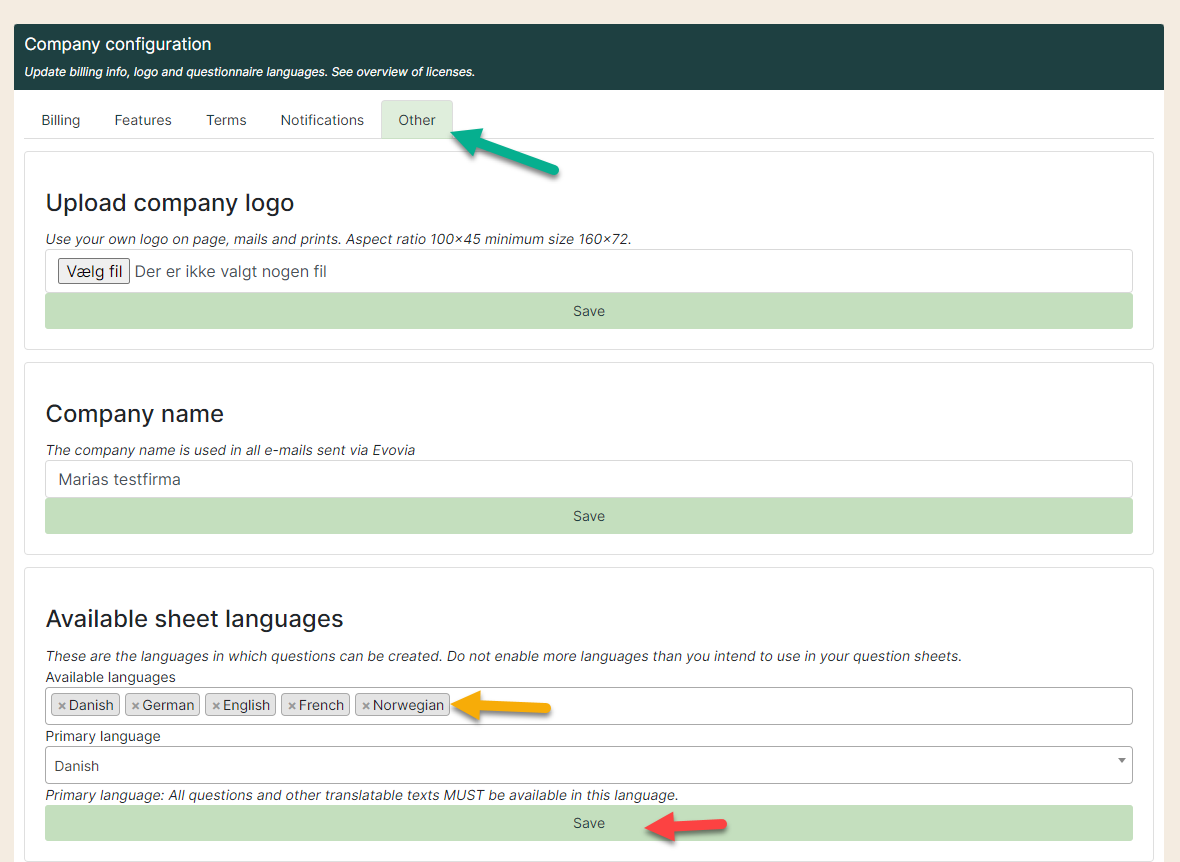
Do not to include more languages than you intend to create questions in.
3. Edit translations for the tools
Click on the different tools to edit their name e.g. EDP (red arrow). Write the translations for the selected language (green arrow).