Grant HR with administrative rights to a user
1. If you are responsible as a manager for a department, you can delegate rights.1. Click ”Organisations” and then "Main organisation" on the left side.
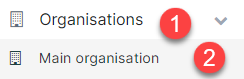
2. Click the department you want to delegate administrative rights to. 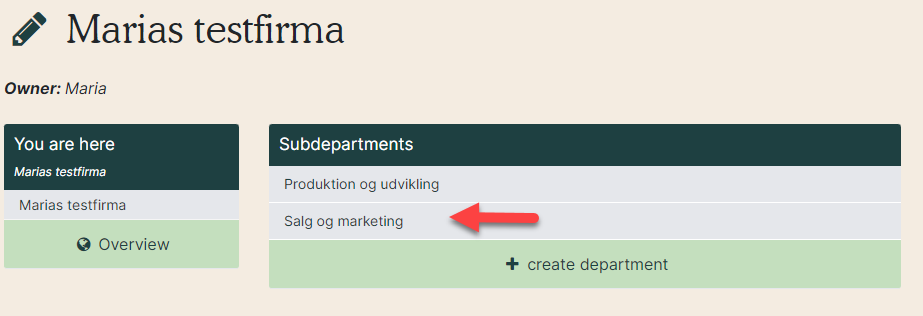
3. Click the pencil by the department’s name and go to the tab “Delegation”. Write in the name of the manager whom you are delegating rights to (red arrow). Choose area of responsibility (yellow arrow) and click Create to delegate these rights. The delegation is visible on the right side. To remove the delegation, click the trash bin (green arrow).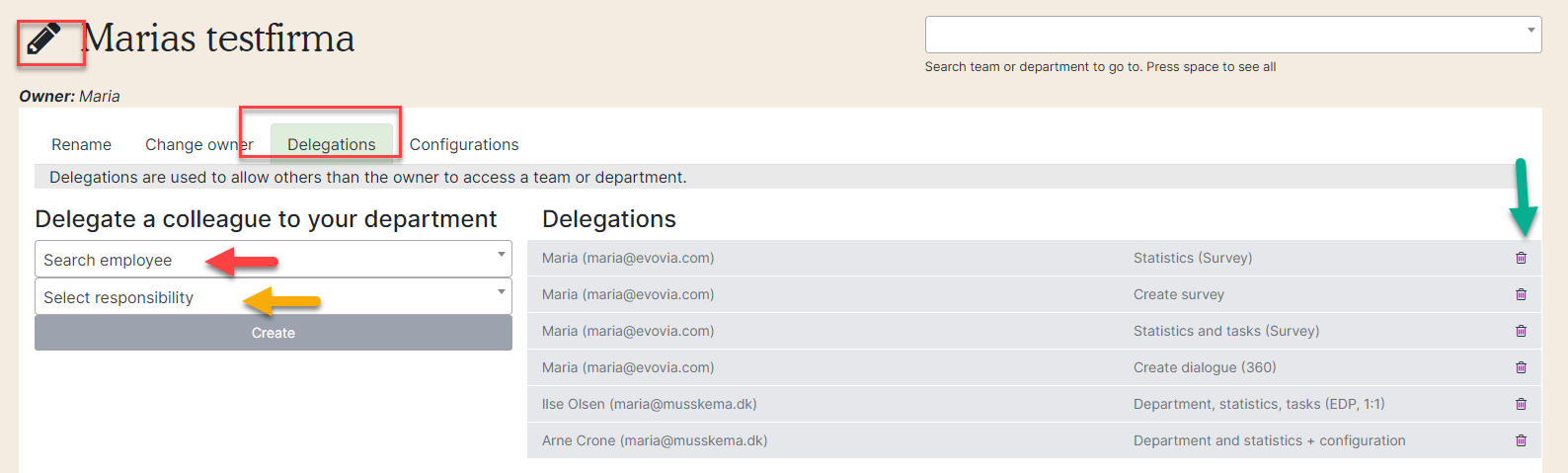
4. Choose between these delegations:
- Create survey: Gives access to setting up a survey.
- Statistic and tasks (SURVEY): Gives access to and tasks in the survey module.
- Department, statistic, tasks (SIAB): Gives access to the organisational level and to see tasks in the sickness absence module.
- Create dialogue (360): Gives access to the 360 degrees module.
- Department, statistics + configuration: Gives access to act on an organisational level and edit questionnaires in the modules (configuration).
- Department and statistics: Gives access to act on organisational level without editing questionnaires, but access to statistics.
- Department, statistics and tasks (EDP): Gives access to organisational level and to see tasks in the EDP module and Ongoing module.