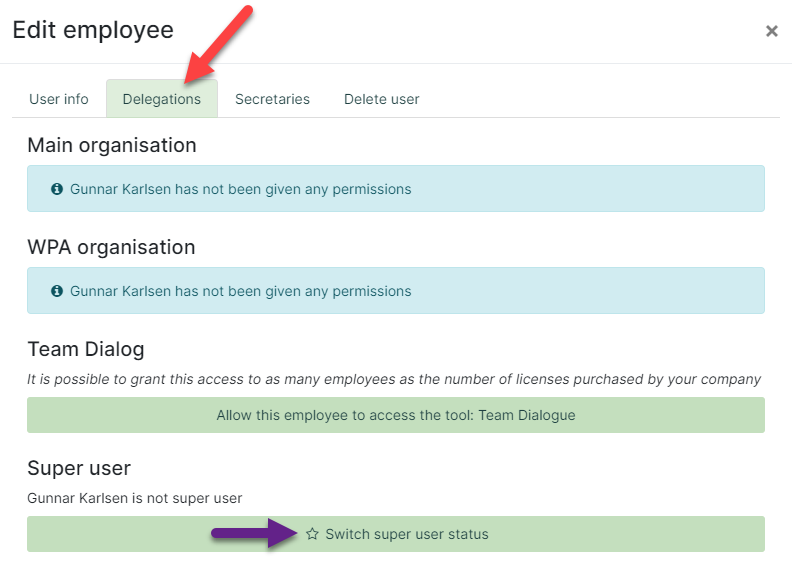Make a manager or employee a super user
As top boss in the organization, you can make any employee a super user.
A super user can access everything in the organization both upwards and downwards:
- Create departments, teams and employees.
- Edit departments, teams, employees and data.
- Change owner/manager in departments and teams and delegate rights to employees.
- Can give other users status as super user.
A super user can not access configuration of question frames, dialogues or statistics in the tools.
1. Employees
Click on 'Employees' in the left side menu (red arrow).
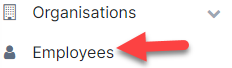
2. Search for the employee
Enter the employee's name in the search field (red arrow), click Search (yellow arrow) and then Edit (green arrow).
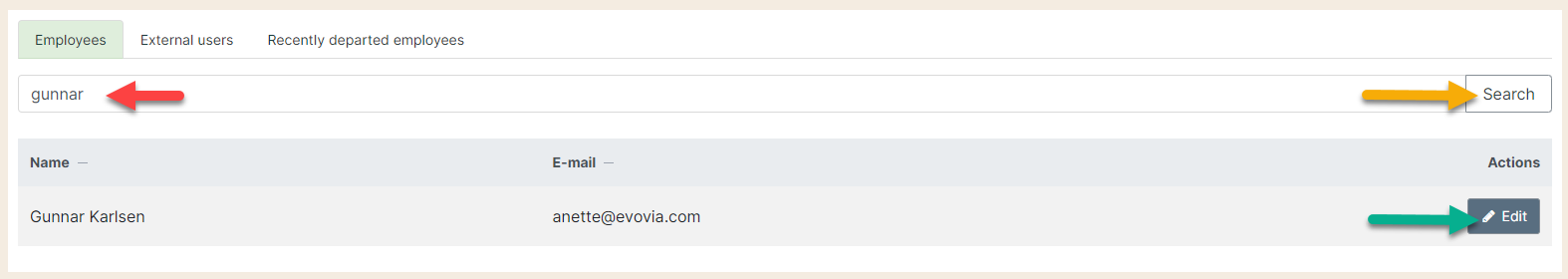
3. Delegations
Select Delegations (red arrow) and click on the bar "Switch super user status" (purple arrow).
4. Are you sure?
Click ”OK” on the message on the screen.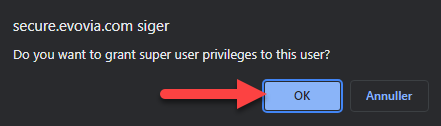
5. Super user
The black star shows that the employee is a super user (purple arrow).
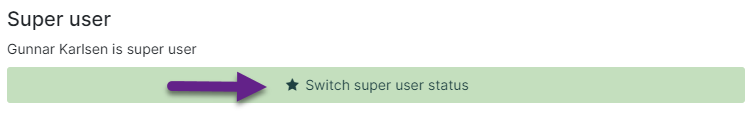
To remove the status as super user, click the tab again and click “Switch super user status” so the star turns from black to green.