1. Go to the gear in the top right corner and click ”Configuration”.
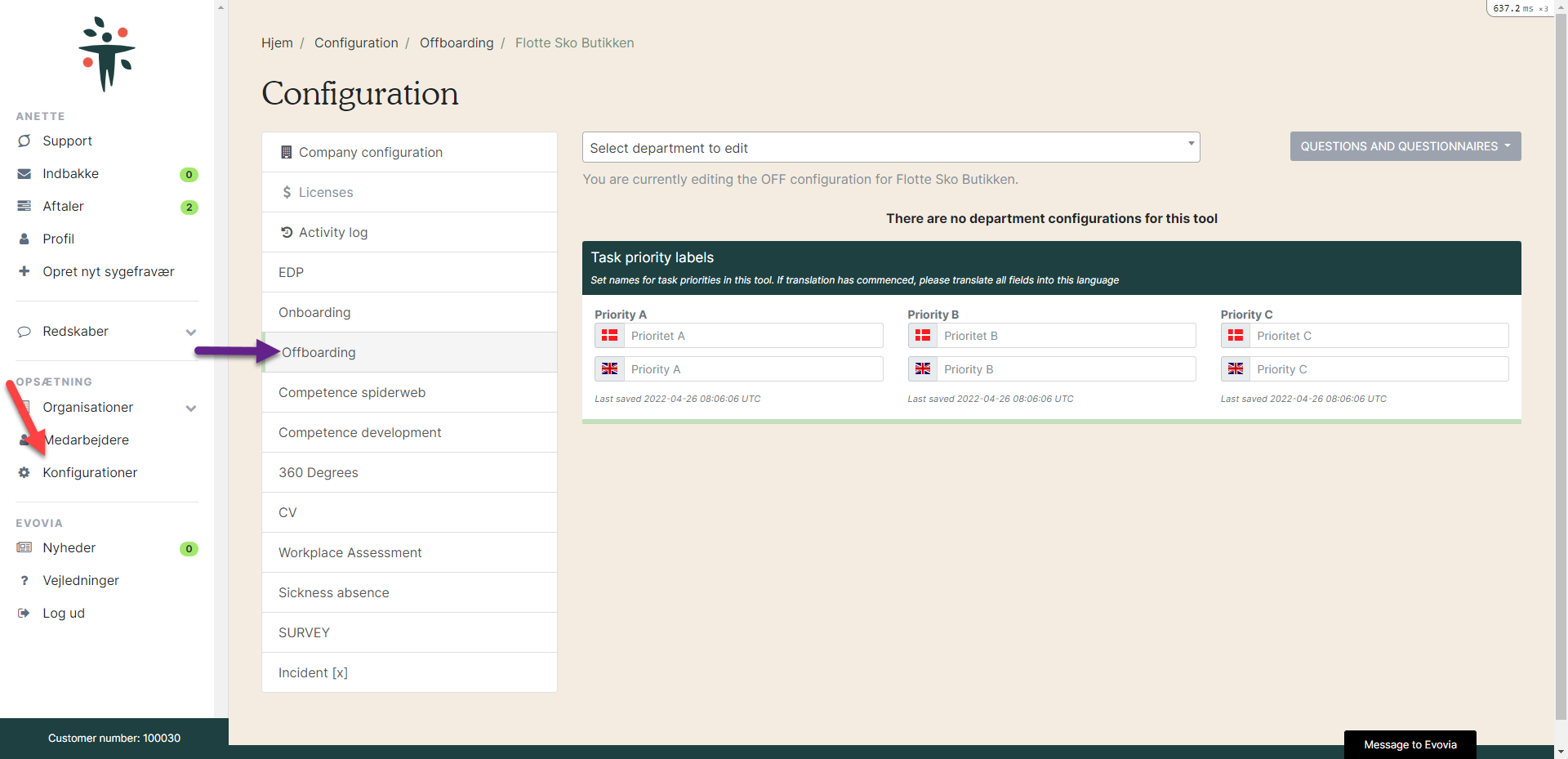
2. Go to the tab ”Offboarding”. You have the following choices:
- Red arrow:View and edit the questionnaires. Read the manual on how to create or edit question frames.
- Yellow arrow:Name the task priorities such as Very important, important or less important.
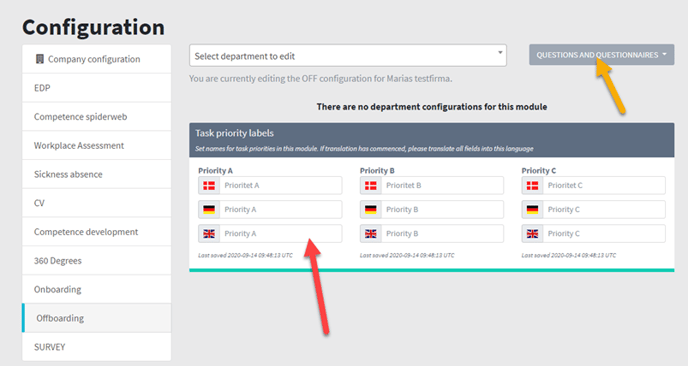
Delegation to set up an offboarding dialogue
- Department and statistics: Gives access to set up an offboarding dialogue. See how to administer this delegation.
- The owner of a department can also set up an offboarding dialogue for employees in the department.
- Employees who can set up an offboarding dialogue can also delegate certain dialogues to another employee, even though the other employee does not have any of the delegations mentioned above. This is done when setting up the offboarding dialogue. See how to in the manual How to use the offboarding module”.