1. Go to Configuration
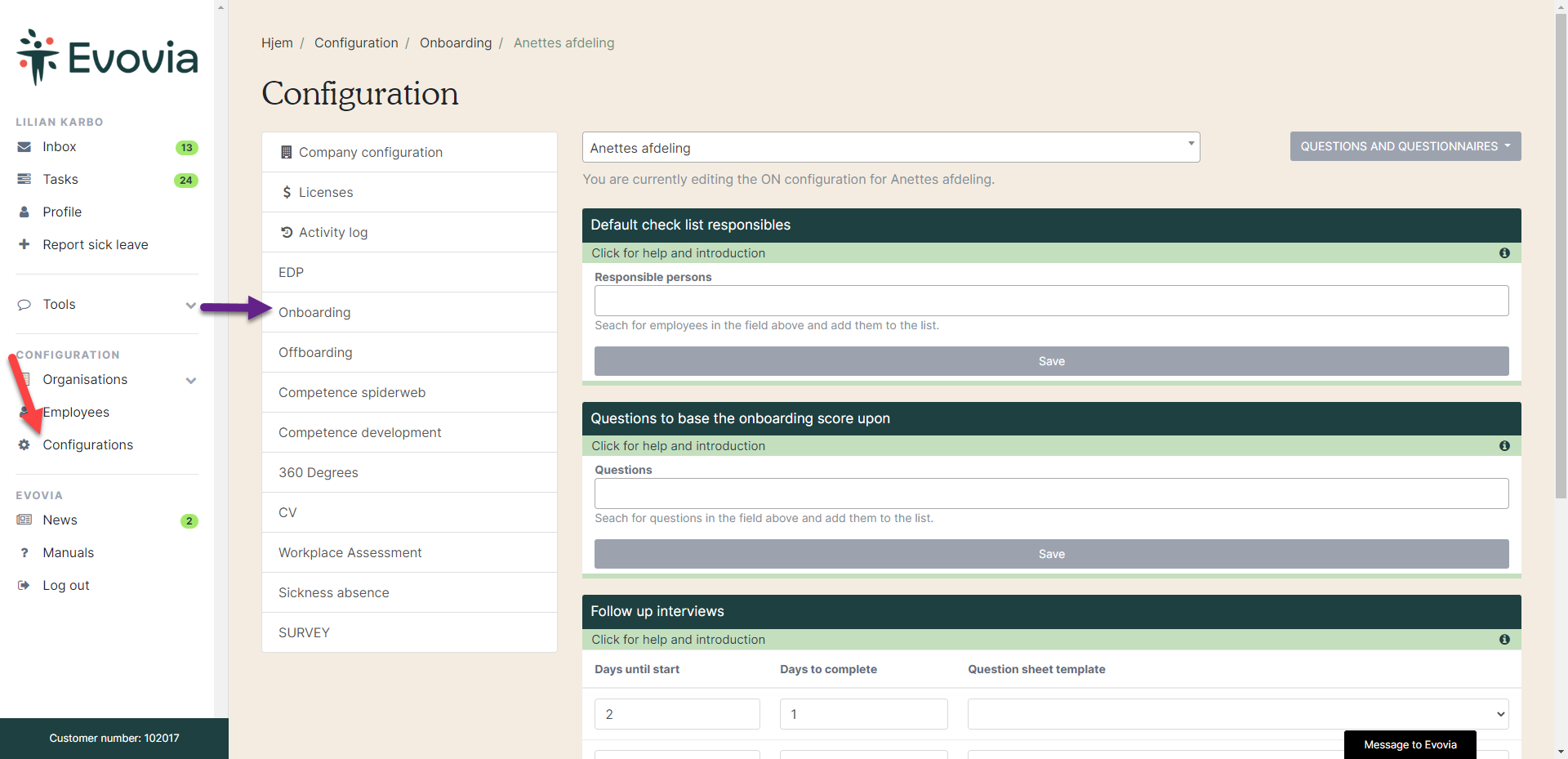
2. Go to the tab ”Onboarding” with the following choices:
- Red arrow: View or edit question frames. Read the manual on how to create or edit question frames.
Be aware that the checklist must only contain of YES/NO questions.
- Green arrow: Make specific employees responsible for items on the check list (e.g. employee/manager, HR, IT ect.). The closest manager starting the onboarding will automatically appear on the list.
- Yellow arrow: It is possible to generate a score to show how good the onboarding has been. In this box you can select questions from the questionnaire to base the generated score on.
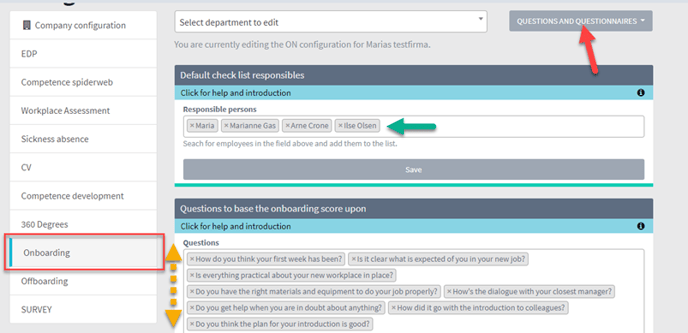
3. At the bottom of the page you can define the interval for follow-up flow:
- Red arrow: When is the questionnaire sent to the employee?
- Green arrow: Number of days after receiving the questionnaire before a reminder to fill it out is sent to the employee.
- Purple arrow: Which questionnaire is sent?
- Yellow arrow:Name the task priorities such as Very important, Important and Less important.
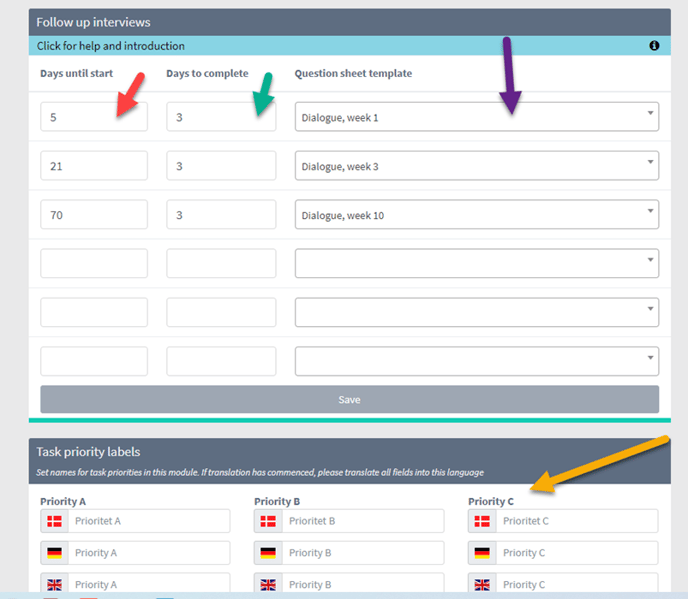
Delegations to onboarding
The team owner automatically has access to the check list, the onboarding dialogue and can start a new onboarding dialogue for the people in the team.
Other kinds of delegations in onboarding
Start an onboarding dialogue with access to the check list for HR or administration:
- Access to the check list – without access to the dialogue. Is used when several people have a task on the check list.
This delegation is given in “Configuration” (see nr. 2 above), or when the onboarding dialogue is started – see nr. 2 in the manual “How to use the onboarding module”.
- Access to start a new onboarding and the check list, but not access to the onboarding dialogue. Is used for e.g. HR to start a new onboarding without being able to see the answers.
Requires the delegation “Department and statistics” on department level.
See how to do it in the manual “Select HR and administrator”. - Access to the onboarding dialogue and the check list. Is used when others than the closest manager needs access to the onboarding dialogue. Gives automatically access to the check list and to start a new onboarding in the team.
Requires the delegation “Dialogue access onboarding” on team level.
See how to do it in the manual “Team-level delegations”.