The process statistics will give you an overview of organisation’s workplace assessment.
Each manager can see how many workplace assessment dialogues have been held in their teams. The owner of the organisation, HR administrators and department managers will be able to see the status of the workplace assessment in the entire organisation.
1. Open Process Statistics
Go to the workplace assessment tool and click ”Manage”. Choose “Process statistics” (red arrow).
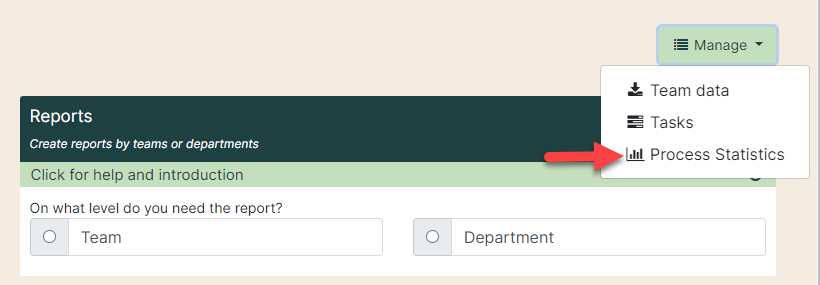
2. Overview
These are the options for statistics.
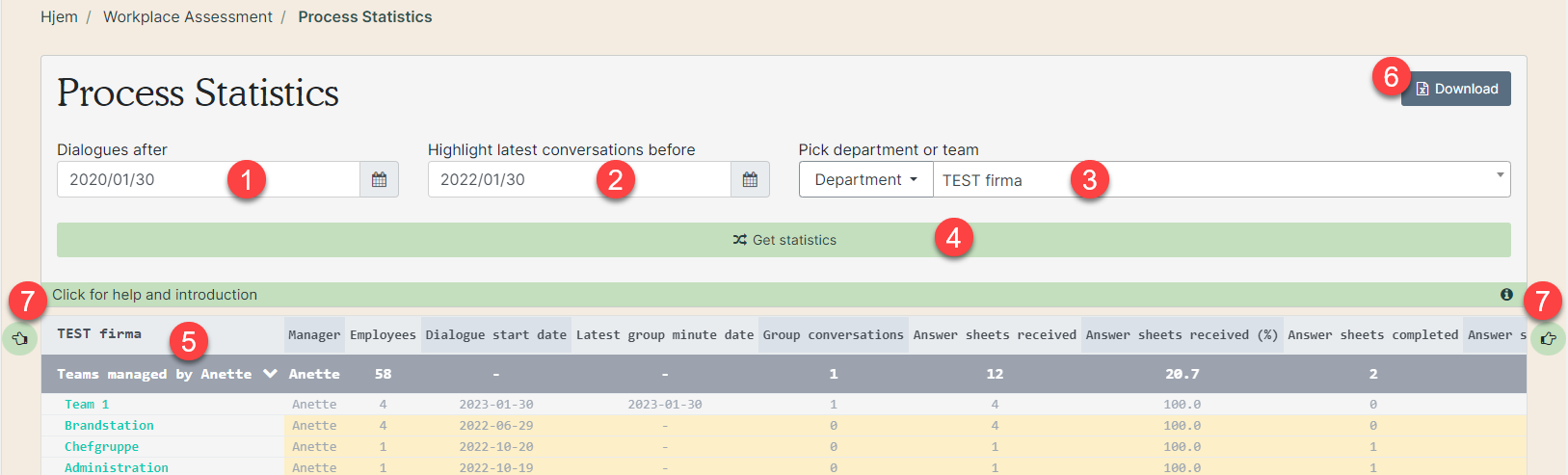
1: Choose a start and end date to see statistics for this time interval.
2: Set a date to see the latest group minute before this date.
3: Select a team or a department. The manager can see their team's statistics. If you have access to statistics on upper organisational level (as HR, department administrator or top manager), you can view statistics for the entire organisation.
4: Search.
5: The statistics will appear. Use the grey bar at the bottom or the green arrows to scroll to the side and see all of the statistics.
6) Download as Excell sheet.
7) Scroll to the side.
Columns in process statistics:
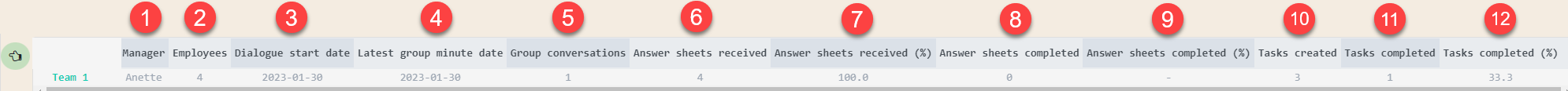
1: Manager: Name of the team manager.
2: Employees: Number of employees in the team as pr. today.
2: Dialogue start date: Start date of WPA.
3: Latest group minute date: Date of the latest group minute. If there are no group minutes made prior to the selected date, the line will appear yellow.
4: Group conversations: Number of completed group minutes.
5: Answer sheets received: Number of sent questionnaires.
6: Answer sheets received (%): Number of sent questionnaires in percentage.
7: Answer sheets completed: Number of completed questionnaires.
8: Answer sheets completed (%): Number of completed questionnaires in percentage.
9: Tasks created: Number of created tasks.
10: Tasks completed: Number of completed tasks.
11: Tasks completed (%): Number of completed tasks in percentage.
3. Watch video
Regarding the statistics
Employees
- When an employee is added or deleted in the WPA organisation, the number of employees in the team is updated.
Dialogue start date
- Start date is the date the questionnaire is sent to the employees.
Completed questionnaire
- A completed questionnaire will be a part of the statistics even if it has been unlocked.
- If an employee is moved to another team or no longer is a part of the organisation, their completed questionnaire will not be a part of the statistics. The number in the column will automatically be adjusted.
Tasks created
- Tasks from individual minutes as well as group minute are a part of the statistics.
Tasks completed
- If a completed task is re-opened, the statistics will automatically adjust and the task is only included in the "Tasks created" column.
Tasks created individually
- When an employee is moved to another team, their individual tasks are included in the statistics for their previous team, even though it is their new manager, who now can access the task .
- When an employee is no longer a part of the organisation, their individual tasks are set as "Finished" and will be included in the statistics as completed tasks.
Tasks created in the group minute
- When an employee responsible for a task in the group minute is moved to another team, the task will still be included in the statistics for the previous team. The employee is still responsible for the task.
- When an employee responsible for a task in the group minute no longer is a part of the organisation, the task is still active and included in the statistics under "Tasks created".