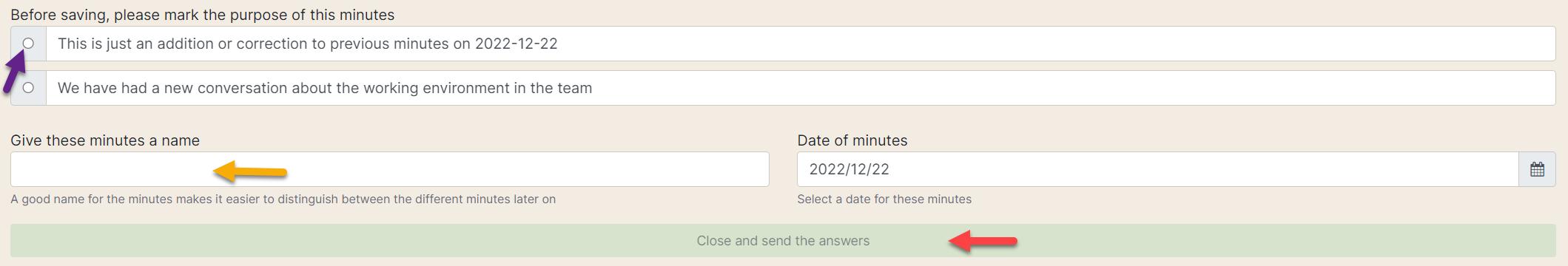As the owner of a team in the workplace assessment organisation, you will get a reminder of the annual WPA follow-up. This can be done as a group meeting or staff meeting.
1. The owner of a WPA team will receive an e-mail reminding you that it is time for a WPA follow-up.
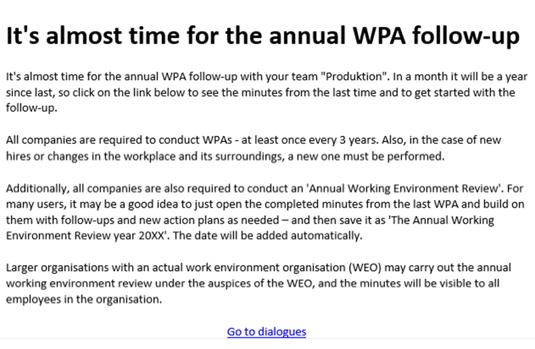
2. Go to the WPA organisation and click on the team that needs a follow up.
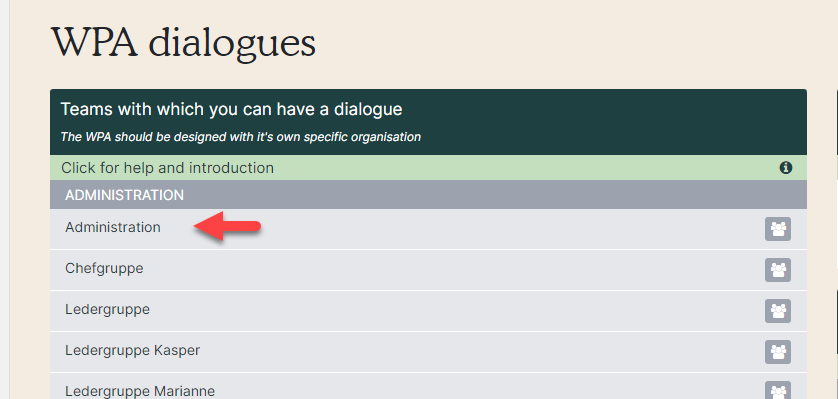
3. Click ”Team data” at the bottom and the box will unfold. Click “Group minutes (action plan)”.
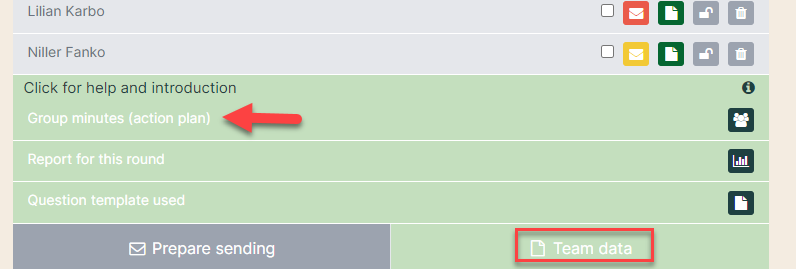
4. In the group minutes/action plan, every WPA question is grouped under the overall themes (the headings). Open a theme by clicking the speech bubble (red arrow).
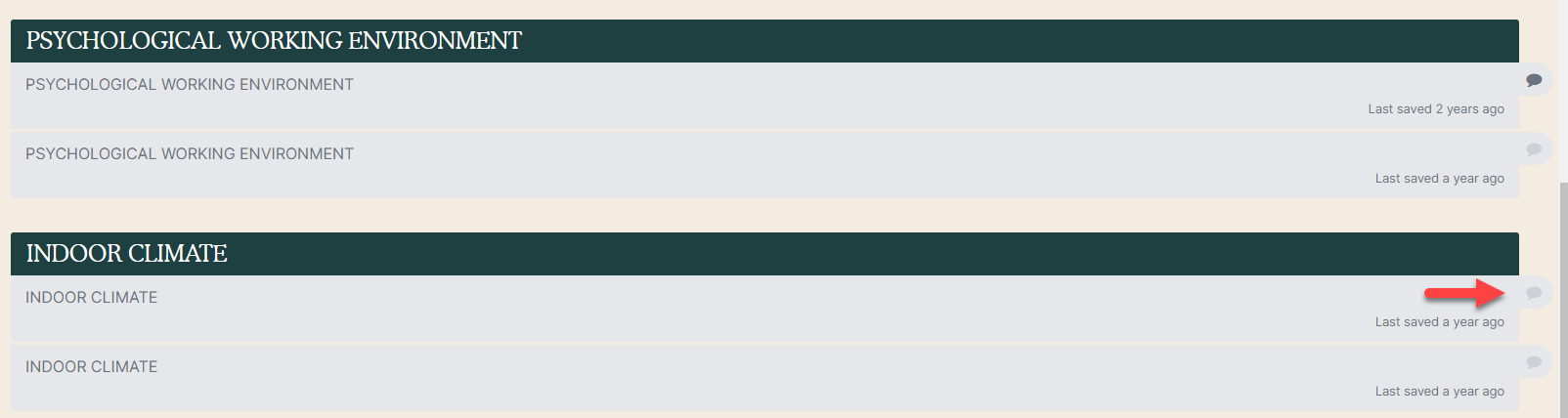
5. Write in the white box (red arrow), see existing tasks (purple arrow) or create a task (green arrow). The questionnaire is saved automatically and is not visible for the employees until you click on “Close and send the answers” at the bottom of the page.
Because the group minutes/action plan was also filled in at the actual workplace assessment, the previous minute/action plan is visible under the tab “History” (yellow arrow). These following minutes/action plans will from now on be found on this tab.
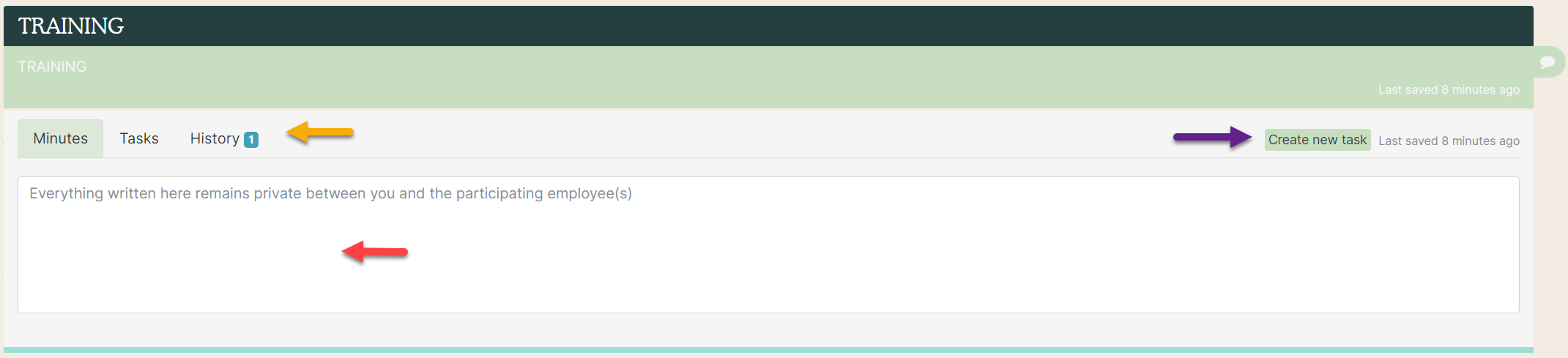
6. Finish the minute
- Purple arrow: When the minute is done, click ”This is just an addition or correction to previous minutes on 20xx-xx-xx”.
- Yellow arrow: Name the addition e.g. ”The yearly annual workplace assessment follow up 2023”.
- Red arrow: Click on 'Close and send the answers'. Then the employees in the team will receive an e-mail saying the minute is available.